Loading
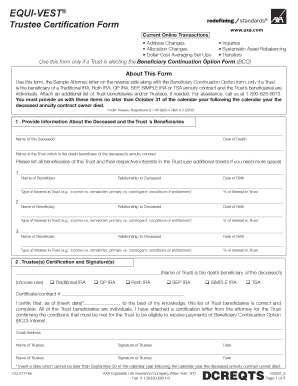
Get Equi-vest Trustee Certification Form - Axa
How it works
-
Open form follow the instructions
-
Easily sign the form with your finger
-
Send filled & signed form or save
How to fill out the EQUI-VEST Trustee Certification Form - AXA online
Filling out the EQUI-VEST Trustee Certification Form - AXA online is an essential step for trusts that are the beneficiaries of certain retirement accounts. This guide will provide you with a step-by-step approach to completing the form accurately and efficiently.
Follow the steps to complete the EQUI-VEST Trustee Certification Form online.
- Click 'Get Form' button to obtain the form and access it for editing.
- Begin by providing details about the deceased. Enter their name, date of death, and the name of the trust that is the beneficiary of the deceased’s annuity contract. Make sure that all information is accurate.
- List all beneficiaries of the trust and their respective interests. Include their names, relationships to the deceased, dates of birth, types of interests in the trust (e.g., income vs. remainder), and expected percent interests.
- Proceed to the trustee certification section. Confirm that the trust is the beneficiary of the selected type of IRA (Traditional, Roth, QP, SEP, SIMPLE, or TSA) and enter the certificate or contract number.
- Certify the accuracy of the beneficiary list as the trustee by inserting the date for certification, ensuring it does not exceed September 30 of the calendar year following the deceased annuity contract owner's death. Include your email address and signature.
- If there are multiple trustees, ensure that all required signatures and dates are included.
- Prepare a sample attorney’s letter if required, confirming the conditions for the trust and ensuring it meets the necessary eligibility criteria for the Beneficiary Continuation Option.
- After completing the form, save your changes, and choose options to download, print, or share the form as needed.
Complete your EQUI-VEST Trustee Certification Form online today.
Yes, you can manage your Equitable account by phone. Simply reach out to the customer service number provided in your account information. You'll be guided through tasks such as checking balances, updating personal information, or completing the EQUI-VEST Trustee Certification Form - AXA. Phone support ensures you have access to your account whenever you need assistance.
Industry-leading security and compliance
US Legal Forms protects your data by complying with industry-specific security standards.
-
In businnes since 199725+ years providing professional legal documents.
-
Accredited businessGuarantees that a business meets BBB accreditation standards in the US and Canada.
-
Secured by BraintreeValidated Level 1 PCI DSS compliant payment gateway that accepts most major credit and debit card brands from across the globe.


