Loading
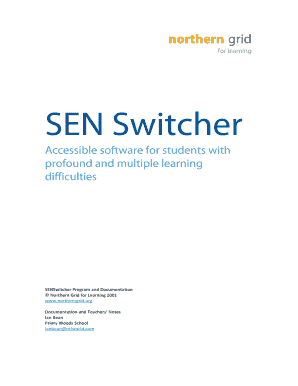
Get Sen Switcher
How it works
-
Open form follow the instructions
-
Easily sign the form with your finger
-
Send filled & signed form or save
How to use or fill out the Sen Switcher online
The Sen Switcher online form is designed to assist users in accessing educational resources tailored for individuals with severe or profound learning difficulties. This guide provides a detailed walkthrough to help you efficiently complete the form, ensuring that all necessary information is clearly communicated.
Follow the steps to fill out the Sen Switcher online form successfully
- Click the ‘Get Form’ button to obtain the Sen Switcher form and open it in your selected editor.
- Review the introductory section of the form, which outlines the purpose and uses of the Sen Switcher program. Ensure you understand the context and scope of your application.
- Fill in the personal details section, including your name, contact information, and any relevant identification number. Make sure to enter accurate information to avoid any processing delays.
- Proceed to the activities selection section. Here, you should indicate which activities you wish to include in your session by selecting the appropriate options. Ensure that you have selected activities that suit the user's needs.
- Adjust animation settings by dragging the slider to set the desired animation length for the reward visuals. Choose the time that best matches the user’s pace of interaction.
- Select your preferred activity order, choosing between sequential or random presentation based on what may best benefit the users participating.
- Utilize the color selection option to pick contrasting foreground and background colors that cater to the specific visual preferences of users.
- After completing each section, review your entries for accuracy. Ensure all fields are filled out appropriately and that the selections made are in line with the needs of the individuals using the program.
- Once satisfied with the form, you can save changes, download a copy for your records, or print it for submission. If you’re required to share it, utilize the share function provided.
Begin filling out the Sen Switcher form online to enhance learning experiences for users.
Industry-leading security and compliance
US Legal Forms protects your data by complying with industry-specific security standards.
-
In businnes since 199725+ years providing professional legal documents.
-
Accredited businessGuarantees that a business meets BBB accreditation standards in the US and Canada.
-
Secured by BraintreeValidated Level 1 PCI DSS compliant payment gateway that accepts most major credit and debit card brands from across the globe.


