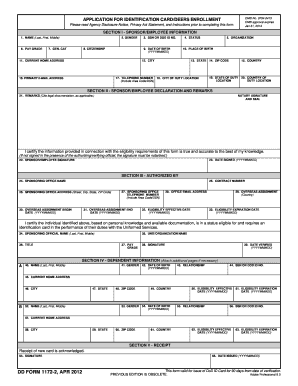
Get Deers Dd Form 1172-2 - Yellow Ribbon Reintegration Program
How it works
-
Open form follow the instructions
-
Easily sign the form with your finger
-
Send filled & signed form or save
How to fill out the DEERS DD Form 1172-2 - Yellow Ribbon Reintegration Program online
Completing the DEERS DD Form 1172-2 is an essential step for individuals needing to apply for identification cards and enroll in the Defense Enrollment Eligibility Reporting System for DoD benefits. This guide will provide clear and supportive instructions to help users navigate the online form effectively.
Follow the steps to fill out the DEERS DD Form 1172-2 online.
- Press the ‘Get Form’ button to access the online form and open it in your chosen digital platform.
- In Section I, input the sponsor or employee information. This includes the name (last, first, middle), pay grade, gender, Social Security number or DoD ID number, status, date of birth in the specified format, citizenship, current home address, city, state, zip code, and country.
- Complete your contact details by entering your primary email address and telephone number, including area code and DSN.
- In Section II, provide the sponsor or employee declaration. Include any remarks or legal documentation when necessary, and ensure to sign and date the form.
- Section III requires information about the sponsoring office. Enter the sponsoring office name, contract number, telephone number, email address, and their address. Specify the overseas assignment dates when applicable.
- If applicable, add dependent information in Section IV. Include the name, gender, date of birth, relationship, Social Security number or DoD ID number, and current home address for each dependent.
- After filling in all necessary fields, review the form for accuracy and completeness. Ensure all required sections are filled out thoroughly.
- Once you have confirmed that your form is complete, save your changes. You may also choose to download, print, or share the completed form as needed.
Complete your DEERS DD Form 1172-2 online today to ensure access to your DoD benefits and privileges.
You can obtain a copy of your DEERS DD Form 1172-2 by visiting your local military installation’s personnel office or through the Defense Enrollment Eligibility Reporting System (DEERS) online portal. If you have registered your information in DEERS, you can access and print the form from there. Having a copy is important for maintaining your benefits and accessing military services, especially if you are involved in the Yellow Ribbon Reintegration Program.
Industry-leading security and compliance
-
In businnes since 199725+ years providing professional legal documents.
-
Accredited businessGuarantees that a business meets BBB accreditation standards in the US and Canada.
-
Secured by BraintreeValidated Level 1 PCI DSS compliant payment gateway that accepts most major credit and debit card brands from across the globe.


