Loading
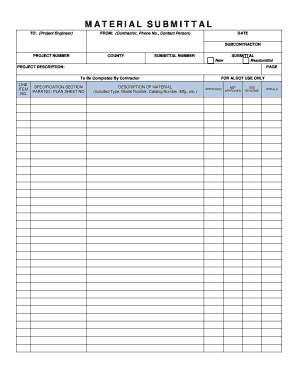
Get Material Submittal Form
How it works
-
Open form follow the instructions
-
Easily sign the form with your finger
-
Send filled & signed form or save
How to fill out the Material Submittal Form online
Completing the Material Submittal Form involves several key sections that require accurate information. This guide provides clear and detailed instructions to assist you in filling out this form effectively.
Follow the steps to successfully fill out the form.
- Click ‘Get Form’ button to retrieve the Material Submittal Form and open it for editing.
- In the 'To:' field, input the name of the project engineer who will be receiving this submittal.
- Fill in the 'From:' section with your information, including the name of the contractor, phone number, and contact person.
- Enter the date on which you are submitting the form.
- In the 'Subcontractor' field, provide the name of the subcontractor involved in this project.
- Input the 'Project Number' specific to your submission.
- Complete the 'County' field related to the project location.
- Assign a unique 'Submittal Number' for your record-keeping purposes.
- Specify whether this is a new submittal or a resubmittal by selecting the appropriate option.
- Describe the project in the 'Project Description' section, including relevant details that pertain to the materials being submitted.
- In the continuation section, fill out the 'Line Item No,' 'Specification Section,' 'Para No / Plan Sheet No,' and a thorough description of the material, including type, model number, catalog number, and manufacturer.
- Leave the 'For ALDOT Use Only' section blank, as this will be filled out during the review process.
- Upon completion, review all the entered fields for accuracy.
- You can then save changes, download a copy, print the form, or share it as needed.
Start filling out the Material Submittal Form online today!
A transmittal, also called a letter of transmittal, is a document that is sent along with other documents, files, or samples. It shows when the items were sent and provides proof that they were sent.
Industry-leading security and compliance
US Legal Forms protects your data by complying with industry-specific security standards.
-
In businnes since 199725+ years providing professional legal documents.
-
Accredited businessGuarantees that a business meets BBB accreditation standards in the US and Canada.
-
Secured by BraintreeValidated Level 1 PCI DSS compliant payment gateway that accepts most major credit and debit card brands from across the globe.


