Loading
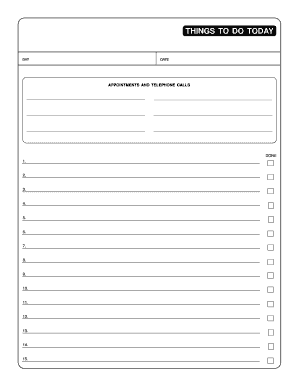
Get Things To Do Today - Free Forms Online
How it works
-
Open form follow the instructions
-
Easily sign the form with your finger
-
Send filled & signed form or save
How to fill out the THINGS TO DO TODAY - Free Forms Online online
Filling out the THINGS TO DO TODAY form online is a straightforward process that helps you organize your tasks and appointments efficiently. This guide will walk you through each section of the form, offering clear instructions to ensure you complete it effectively.
Follow the steps to complete your THINGS TO DO TODAY form with ease.
- Press the ‘Get Form’ button to access the form and open it in the document editor.
- Begin by entering the day's date in the designated DAY and DATE fields at the top of the form. Ensure the date is written in the correct format for clarity.
- In the APPOINTMENTS AND TELEPHONE CALLS section, list all the appointments and calls you plan to make for the day. Use the provided lines to clearly outline each item, including times if applicable.
- Once you have listed your appointments, move to the DONE section. This section is for marking tasks as completed throughout the day. Number the tasks you want to achieve, using the available lines provided.
- After filling in all necessary information, review your entries for accuracy and completeness. Ensure that the tasks and appointments accurately reflect your planned activities.
- Once satisfied with your entries, save your changes. You may then choose to download the completed form, print it for your records, or share it with others as needed.
Start completing your THINGS TO DO TODAY form online today!
Absolutely, the internet is full of fun activities just waiting for you to explore. Begin by searching for ‘THINGS TO DO TODAY - Free Forms Online’ and discover useful tools that can enhance your daily tasks. You can also join online forums, take classes, or watch videos that spark your interest. The key is to find engaging content that keeps you entertained while also adding value to your day.
Industry-leading security and compliance
US Legal Forms protects your data by complying with industry-specific security standards.
-
In businnes since 199725+ years providing professional legal documents.
-
Accredited businessGuarantees that a business meets BBB accreditation standards in the US and Canada.
-
Secured by BraintreeValidated Level 1 PCI DSS compliant payment gateway that accepts most major credit and debit card brands from across the globe.


