Loading
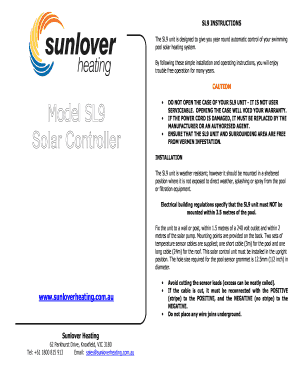
Get Sunlover Solar Controller
How it works
-
Open form follow the instructions
-
Easily sign the form with your finger
-
Send filled & signed form or save
How to fill out the Sunlover Solar Controller online
The Sunlover Solar Controller is essential for managing your swimming pool's solar heating system effectively. This guide provides a clear, step-by-step approach to filling out the Sunlover Solar Controller form online, ensuring that you can enjoy trouble-free operation throughout the year.
Follow the steps to complete the Sunlover Solar Controller form online.
- Press the ‘Get Form’ button to obtain the form and open it in your preferred online editor.
- Begin by entering the installation date in the designated field. Ensure the date is accurate to maintain warranty validity.
- Fill in the dealer or installer name, ensuring clarity, as this information will assist in any future service needs.
- Record the model number, which can typically be found on the unit itself. This is important for reference when seeking support.
- Locate and input the serial number of your unit. This unique identifier is crucial for warranty claims.
- Review all entered information for accuracy before proceeding. Errors may complicate service requests or warranty claims.
- Once you have confirmed that all fields are filled out correctly, you can save your changes. Options may include downloading, printing, or sharing the document.
Complete your Sunlover Solar Controller form online today to ensure efficient management of your solar heating system.
To determine the appropriate size for your Sunlover Solar Controller, calculate your total solar panel output in watts and divide it by the battery voltage. This will give you the amperage needed. Make sure to choose a solar controller that can handle that current, allowing for any future system expansions you might consider.
Industry-leading security and compliance
US Legal Forms protects your data by complying with industry-specific security standards.
-
In businnes since 199725+ years providing professional legal documents.
-
Accredited businessGuarantees that a business meets BBB accreditation standards in the US and Canada.
-
Secured by BraintreeValidated Level 1 PCI DSS compliant payment gateway that accepts most major credit and debit card brands from across the globe.


