Loading
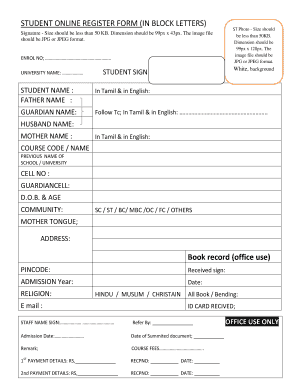
Get Student Name In Block Letters
How it works
-
Open form follow the instructions
-
Easily sign the form with your finger
-
Send filled & signed form or save
How to fill out the Student Name In Block Letters online
Filling out the Student Name In Block Letters form correctly is essential for a smooth registration process. This guide will walk you through each step of completing the form, ensuring that your details are accurately recorded.
Follow the steps to complete the form online effectively.
- Click ‘Get Form’ button to obtain the form and open it in your preferred document editor.
- Begin by uploading a recent photo of yourself. Ensure the image size is less than 50KB and the dimensions are 99px x 128px, saved in JPG or JPEG format.
- Next, move on to the signature section. Upload an image of your signature that meets the size requirement of less than 50KB and dimensions of 99px x 43px, also in JPG or JPEG format.
- Enter your enrollment number in the field labeled ‘ENROL NO’. This is a unique identifier for your application.
- In the 'UNIVERSITY NAME' section, write the name of the university where you are applying.
- Provide your name in Tamil and English in the 'STUDENT NAME' section.
- Fill in your father's name and guardian's name. Also, include the guardian's name in both Tamil and English.
- Complete the marital information by providing spouse details under 'HUSBAND NAME'.
- Record your mother's name, including it in both Tamil and English.
- In the ‘COURSE CODE / NAME’ field, write the specific course you are enrolling in.
- Document your previous school or university name in the specified section.
- Enter your cell number and guardian's cell number accurately.
- Fill in your date of birth and age in the ‘D.O.B. & AGE’ section.
- Indicate your community status by selecting one of the options provided: SC, ST, BC, MBC, OC, FC, or OTHERS.
- Provide your mother tongue and complete your address details, making sure to include your pincode.
- Fill in the admission year and religion options (e.g. Hindu, Muslim, Christian).
- Enter your email address correctly for further communication.
- Fill the payment details, including the first and second payment amounts and receipt numbers.
- Review all the entered information for accuracy.
- Once satisfied, save your changes, download, or print the form for your records.
Complete your document online now to ensure a successful application process.
Block format is typically used for business letters. In block format, the entire text is left aligned and single spaced. The exception to the single spacing is a double space between paragraphs (instead of indents for paragraphs).
Industry-leading security and compliance
US Legal Forms protects your data by complying with industry-specific security standards.
-
In businnes since 199725+ years providing professional legal documents.
-
Accredited businessGuarantees that a business meets BBB accreditation standards in the US and Canada.
-
Secured by BraintreeValidated Level 1 PCI DSS compliant payment gateway that accepts most major credit and debit card brands from across the globe.


