Loading
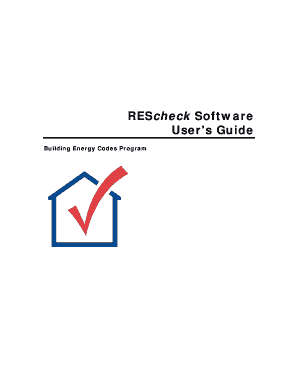
Get Rescheck Example
How it works
-
Open form follow the instructions
-
Easily sign the form with your finger
-
Send filled & signed form or save
How to fill out the Rescheck Example online
This guide provides a comprehensive overview of how to effectively fill out the Rescheck Example online. Whether you're a seasoned professional or new to digital document management, these clear, step-by-step instructions will help you navigate each section with ease.
Follow the steps to successfully complete the Rescheck Example
- Press the 'Get Form' button to access the Rescheck Example document and open it in your online editor.
- In the Project Information section, enter specific details about your project including the location, project type, and building characteristics. Ensure accuracy as this information is critical for compliance.
- Navigate to the Envelope Folder to add components that separate conditioned space from unconditioned space. Click the relevant buttons to specify walls, roofs, windows, and doors, entering their respective details.
- In the Mechanical Folder, you have options to input information about HVAC equipment. Although optional, including high-efficiency mechanical systems can enhance compliance calculations.
- Check the Compliance Bar regularly as you fill out the form. The software calculates whether the proposed building meets or exceeds the applicable codes based on your inputs.
- Once all sections are filled, review your entries for accuracy. You can save changes, download the document, or print it as needed before submitting.
Complete your form online today and ensure your project meets energy compliance requirements!
Typically, a REScheck can be completed by builders, contractors, or homeowners familiar with building codes and energy efficiency. If you're unsure about the process, you can consult licensed professionals or use the tools available at uslegalforms. They provide assistance and examples to ensure that your REScheck meets the necessary guidelines.
Industry-leading security and compliance
US Legal Forms protects your data by complying with industry-specific security standards.
-
In businnes since 199725+ years providing professional legal documents.
-
Accredited businessGuarantees that a business meets BBB accreditation standards in the US and Canada.
-
Secured by BraintreeValidated Level 1 PCI DSS compliant payment gateway that accepts most major credit and debit card brands from across the globe.


