Loading
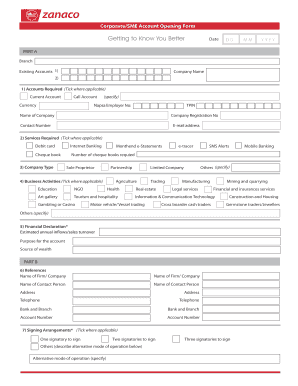
Get Zanaco Account Opening Forms
How it works
-
Open form follow the instructions
-
Easily sign the form with your finger
-
Send filled & signed form or save
How to fill out the Zanaco Account Opening Forms online
Filling out the Zanaco Account Opening Forms online is essential for individuals and businesses looking to establish a bank account with Zanaco. This guide provides clear, step-by-step instructions to help you navigate the form with ease.
Follow the steps to successfully complete the online account opening forms.
- Click 'Get Form' button to obtain the form and open it in the editor.
- Provide the date of the application at the top of the form, using the specified format of DD, MM, YYYY.
- In Part A, select the branch where you want to open the account.
- List any existing accounts you may have with Zanaco, including the Company Name.
- Indicate the types of accounts required by ticking the appropriate boxes such as 'Current Account' or 'Call Account'. Specify the currency if needed.
- Fill in the NAPS Employer Number and TPIN, along with your company registration number.
- Enter your contact number and email address for communication purposes.
- From the services required section, tick all that apply, including options like 'Debit Card' or 'Internet Banking'. Also, indicate how many cheque books you require.
- Select the company type relevant to your business (e.g., Sole Proprietor, Limited Company) and detail your business activities by checking the applicable options.
- Complete the financial declaration section, detailing the purpose for the account and the source of wealth.
- In Part B, list references by providing information about firms or companies, including contact persons, addresses, and telephone numbers.
- Define the signing arrangements, indicating how many signatories will be required to authorize transactions.
- Provide details for each authorized signatory, including their name, designation, nationality, date of birth, and contact information.
- Additionally, attach specimen signatures and photos for each signatory as required.
- In Part C, list users and their roles for accessing Internet Banking, along with their transaction limits.
- Complete the added features section by ticking any additional services you wish to utilize.
- Review the checklist for account opening requirements, ensuring all necessary documents are ready for submission.
- Finally, save changes, download the completed form, print it for your records, or share it as needed.
Complete your Zanaco Account Opening Forms online today for a seamless banking experience.
An account opening form is a document that collects necessary information from you to set up a bank account. It typically asks for personal details like your name, address, and identification number. Completing the Zanaco Account Opening Forms accurately is crucial as it ensures the bank has the correct information to manage your account.
Industry-leading security and compliance
US Legal Forms protects your data by complying with industry-specific security standards.
-
In businnes since 199725+ years providing professional legal documents.
-
Accredited businessGuarantees that a business meets BBB accreditation standards in the US and Canada.
-
Secured by BraintreeValidated Level 1 PCI DSS compliant payment gateway that accepts most major credit and debit card brands from across the globe.


