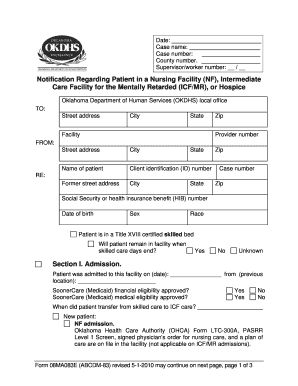
Get 08ma083e Form
How it works
-
Open form follow the instructions
-
Easily sign the form with your finger
-
Send filled & signed form or save
How to fill out the 08ma083e Form online
The 08ma083e Form is essential for notifying the Oklahoma Department of Human Services regarding the admission or discharge of patients in nursing facilities, ICF/MR facilities, and hospices. This guide will assist you in accurately completing the form online with comprehensive steps to follow.
Follow the steps to fill out your form effectively.
- Click ‘Get Form’ button to obtain the form and open it in the editor.
- In the 'To' section, enter the address of the local OKDHS office to which you are submitting the form.
- In the 'From' section, provide the name, street address, city, state, and provider number of the facility or hospice sending the form.
- Under 'Re:', fill in the patient's name, former address, client identification number, SoonerCare case number (if applicable), Social Security or health insurance benefit number, date of birth, sex, and race. Indicate if the patient is in a Title XVIII certified skilled bed and whether they will remain after skilled care days end.
- For Section I (Admission), enter the admission date, immediate previous location, and check whether the patient is a new admission or returning from a hospital stay. Also, check if SoonerCare financial and medical eligibility is approved if known.
- Specify the type of admission by checking the appropriate box for NF admission, ICF/MR admission, or hospice admission, and ensure necessary documents are on file based on the type selected.
- If the patient returned from a hospital, record the hospital name and the name and address of their physician.
- In Section II (Discharge), enter the discharge date and check the appropriate box to indicate where the patient was discharged to, whether it was a hospital or if the patient has passed away, including the date of death.
- The form must be signed and dated by the operator or representing individual.
- Finally, ensure to save your changes, then download, print, or share the form as needed based on your requirements.
Complete your forms online today for efficient processing of your patient notifications.
Activating the flight form for a Druid character typically involves reaching a certain level and completing crucial quests. Once you’ve met these prerequisites, you can look for the specific spell or ability needed for activation. Don’t hesitate to reach out to fellow players for tips as you navigate this process. Furthermore, the 08ma083e Form can provide additional resources that simplify various gameplay aspects.
Industry-leading security and compliance
-
In businnes since 199725+ years providing professional legal documents.
-
Accredited businessGuarantees that a business meets BBB accreditation standards in the US and Canada.
-
Secured by BraintreeValidated Level 1 PCI DSS compliant payment gateway that accepts most major credit and debit card brands from across the globe.


