Loading
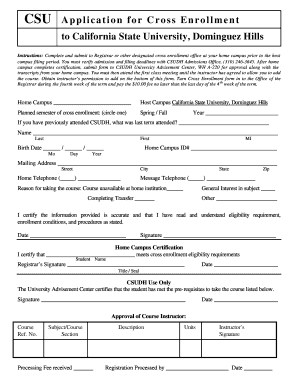
Get Csu Application Form
How it works
-
Open form follow the instructions
-
Easily sign the form with your finger
-
Send filled & signed form or save
How to fill out the Csu application form online
Completing the CSU Application Form online is a straightforward process that enables you to apply for cross enrollment at California State University, Dominguez Hills. This guide provides step-by-step instructions to help you navigate each section of the form efficiently.
Follow the steps to successfully complete your application online
- Click ‘Get Form’ button to obtain the form and open it in the editor.
- Fill in the home campus field with the name of your current university.
- Specify the host campus, which is California State University, Dominguez Hills, in the appropriate section.
- Indicate the planned semester of cross enrollment by circling either 'Spring' or 'Fall' and providing the year.
- If you have previously attended CSUDH, fill in the last term attended.
- Input your full name, including last name, first name, and middle initial.
- Provide your birth date in the specified format (MM/DD/YYYY).
- Enter your home campus identification number.
- Include your mailing address, comprising the street, city, state, and zip code.
- Fill in your home and message telephone numbers.
- State your reason for taking the course by checking the corresponding box or writing in another reason.
- Review the accuracy of the information you have provided, sign and date the form certifying its correctness.
- Submit the completed form to the designated office at your home campus for certification.
- Once certified, send the form along with your transcripts from the home campus to the CSUDH University Advisement Center for approval.
- After obtaining instructor's permission, ensure to attend the first class meeting and submit the form to the Office of the Registrar along with the payment of the processing fee.
- Finally, save changes, download, print, or share the completed form as necessary.
Start completing your Csu Application Form online today for a smooth cross enrollment process.
Determining the hardest CSU to gain admission to often depends on various factors, including applicant competitiveness and specific programs. Generally, universities like CSU Los Angeles or CSU San Diego see higher admission standards. It’s crucial to carefully prepare your CSU Application Form to enhance your chances of acceptance, regardless of the campus you aim for.
Industry-leading security and compliance
US Legal Forms protects your data by complying with industry-specific security standards.
-
In businnes since 199725+ years providing professional legal documents.
-
Accredited businessGuarantees that a business meets BBB accreditation standards in the US and Canada.
-
Secured by BraintreeValidated Level 1 PCI DSS compliant payment gateway that accepts most major credit and debit card brands from across the globe.


