Loading
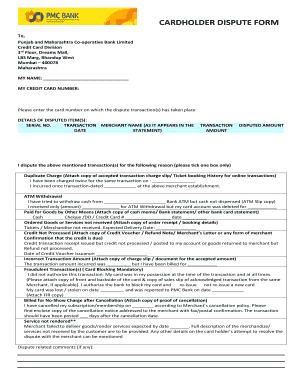
Get Transaction Dispute Form - Pmc Bank
How it works
-
Open form follow the instructions
-
Easily sign the form with your finger
-
Send filled & signed form or save
How to fill out the Transaction Dispute Form - PMC Bank online
Filing a transaction dispute form can feel overwhelming, but understanding the steps can make the process smoother. This guide provides a detailed overview of how to effectively fill out the Transaction Dispute Form for PMC Bank online.
Follow the steps to accurately complete the form.
- Click ‘Get Form’ button to obtain the form and open it in the editor.
- Enter your full name in the designated field labeled 'MY NAME'. This allows the bank to identify who is filing the dispute.
- Fill in your credit card number in the section labeled 'MY CREDIT CARD NUMBER'. Ensure that this is the card on which the dispute transaction took place.
- In the 'DETAILS OF DISPUTED ITEM(S)' section, list each disputed transaction. For every transaction, provide the merchant name as it appears on your statement, the date of the transaction, the transaction amount, and the disputed amount.
- Select one reason for disputing the transaction from the options provided. Only one box should be ticked. Also, attach the relevant supporting documents for your selected reason.
- Complete the 'Cardholder Declaration' section by confirming the truthfulness of the information you have provided. This ensures your claim is legitimate.
- Enter your contact details, including your email and mobile number, so the bank can reach you regarding the dispute.
- Sign the form, and if applicable, have any add-on cardholder also sign as required.
- Once all fields are completed, you can save changes, download, print, or share the form as necessary.
Complete your Transaction Dispute Form online to ensure your concerns are addressed promptly.
Log in to Online Banking and select the account with the transaction you'd like to dispute. 2. Select the transaction, then select the Dispute this transaction link and follow the instructions. Once your claim has been submitted, you can check the status of your claim in the mobile app or on your computer.
Industry-leading security and compliance
US Legal Forms protects your data by complying with industry-specific security standards.
-
In businnes since 199725+ years providing professional legal documents.
-
Accredited businessGuarantees that a business meets BBB accreditation standards in the US and Canada.
-
Secured by BraintreeValidated Level 1 PCI DSS compliant payment gateway that accepts most major credit and debit card brands from across the globe.


