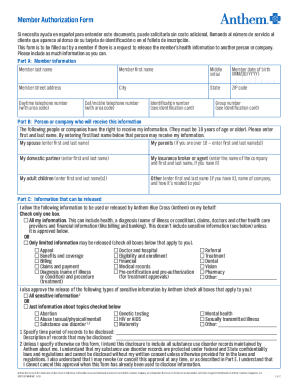
Get Anthem Member Authorization Form 2018-2026
How it works
-
Open form follow the instructions
-
Easily sign the form with your finger
-
Send filled & signed form or save
How to fill out the Anthem Member Authorization Form online
Filling out the Anthem Member Authorization Form online is a critical step in allowing others to access your health information. This guide provides clear instructions on each section of the form to ensure that you complete it accurately and efficiently.
Follow the steps to complete your Anthem Member Authorization Form.
- Press the ‘Get Form’ button to access the Anthem Member Authorization Form and open it for editing.
- In Part A, enter your personal details: write your last name, first name, and middle initial. Then, fill in your date of birth using the format mm/dd/yyyy. Next, provide your complete street address, including city, state, and ZIP code, followed by your daytime and cell/mobile phone numbers.
- Locate your identification number and group number from your member identification card; fill them in as required.
- Moving to Part B, identify the individual or company who will receive your information. Enter their full name and avoid general terms like 'my daughter' or 'my son.' If you select 'Other,' provide their relationship to you.
- In Part C, specify the information you wish to release. Check the box for all your information if applicable, or select limited information by checking relevant categories.
- For sensitive information, check the appropriate boxes based on your preferences.
- In Part D, indicate the purpose for the approval. Select whether the release is for general purposes or a specific reason.
- In Part E, choose the expiration date for your approval — either one year from the signature date or a specific date of your choice.
- In Part F, review the form, sign your name, and include the date. If you are completing the form on behalf of someone else, ensure you fill in the designated legal representative section and submit any necessary documents.
- Once completed, you have options to save changes, download, print, or share the form as needed.
Complete your Anthem Member Authorization Form online today and ensure your health information is managed as you intend.
Yes, Anthem is often referred to as Anthem Blue Cross in California, and they provide similar services under this name. When you deal with the Anthem Member Authorization Form, you are indeed interacting with Anthem Blue Cross's extensive network. Both names represent the same health care coverage and commitment to supporting your health needs. Therefore, you can rely on their services regardless of the terminology used.
Industry-leading security and compliance
-
In businnes since 199725+ years providing professional legal documents.
-
Accredited businessGuarantees that a business meets BBB accreditation standards in the US and Canada.
-
Secured by BraintreeValidated Level 1 PCI DSS compliant payment gateway that accepts most major credit and debit card brands from across the globe.


