Loading
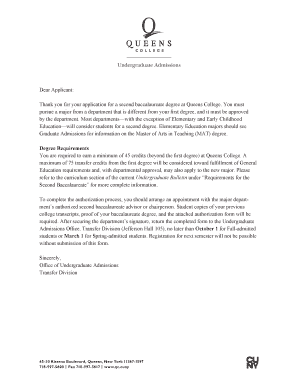
Get Queens College Second Baccalaureate Authorization Form 2017-2025
How it works
-
Open form follow the instructions
-
Easily sign the form with your finger
-
Send filled & signed form or save
How to fill out the Queens College Second Baccalaureate Authorization Form online
Filling out the Queens College Second Baccalaureate Authorization Form online can streamline the process of applying for a second degree. This guide will provide you with clear, step-by-step instructions to complete the form efficiently.
Follow the steps to complete the authorization form online.
- Click 'Get Form' button to access the form and open it in the editor.
- Begin filling out the form by entering the date and semester of admission. Ensure these details are current and accurate to avoid delays.
- Provide your full name and student number. This information will help the admissions office identify your application.
- Indicate the college that issued your first baccalaureate degree, along with your major for that degree. This information is crucial for processing your request accurately.
- Select the new major you are pursuing for your second baccalaureate. Ensure that this major differs from your first degree, as required.
- Specify the type of bachelor’s degree you desire for the new major by selecting either BA or BS.
- Identify the academic division of your new major. This helps in properly directing your application within the college.
- Indicate whether this is a new major, change of major, or an addition of a major. This distinction will guide your application process.
- Ensure to attach student copies of your college transcripts and proof of your first degree as required by the admissions office.
- After reviewing all your input for accuracy, submit the form for approval. Make sure to obtain the signature of your major department advisor or chairperson prior to submission.
- Return the completed form to the Undergraduate Admissions Office by the specified deadlines. Remember, registration for the next semester requires submission of this form.
- Once submitted, you can save your changes, download a copy, print it for your records, or share it as necessary to complete the process.
Start completing your Queens College Second Baccalaureate Authorization Form online today.
A 2.7 GPA at Queens College is somewhat below the average but still indicates passing grades. Students with this GPA may seek academic resources to enhance their performance. If you're aiming to transition or reapply, the Queens College Second Baccalaureate Authorization Form is a useful tool in your journey.
Industry-leading security and compliance
US Legal Forms protects your data by complying with industry-specific security standards.
-
In businnes since 199725+ years providing professional legal documents.
-
Accredited businessGuarantees that a business meets BBB accreditation standards in the US and Canada.
-
Secured by BraintreeValidated Level 1 PCI DSS compliant payment gateway that accepts most major credit and debit card brands from across the globe.


