Loading
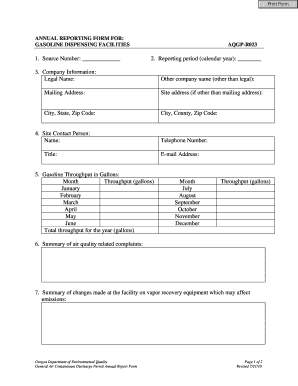
Get Stoppage Form
How it works
-
Open form follow the instructions
-
Easily sign the form with your finger
-
Send filled & signed form or save
How to fill out the Stoppage Form online
Completing the Stoppage Form online is a straightforward process. This guide will provide you with a step-by-step approach, ensuring that you fill out each section accurately and efficiently.
Follow the steps to complete the Stoppage Form online.
- Click ‘Get Form’ button to download the Stoppage Form and open it in your preferred browser or editing tool.
- Enter your source number in the designated field. This is a unique identifier for your facility.
- Fill in the reporting period by indicating the calendar year that this form pertains to.
- Provide your company information. Include the legal name, any other name by which your company is known, mailing address, and if different, the site address along with the city, state, and zip code.
- Indicate the name and title of the site contact person. This person will be responsible for communicating with authorities regarding the information contained in this form.
- List the gasoline throughput in gallons for each month of the reporting year. Ensure to document the total throughput for the year at the end of this section.
- Provide your telephone number and email address for any follow-up communications related to this form.
- Summarize any air quality related complaints received during the reporting period.
- Document any changes made to vapor recovery equipment that may affect emissions at the facility.
- List all major maintenance performed on pollution control equipment. This section helps to provide a clear historical account of equipment status.
- Certify the form by entering the printed or typed name of the official signing the report, their signature, title, and phone number. Don't forget to include the date of signing.
- Finally, submit your completed form to the Permit Coordinator at the Oregon Department of Environmental Quality regional office as indicated. Options to save, download, print, or share the form may be available.
Complete your Stoppage Form online today to ensure compliance and timely submission.
If a non-career employee wants to cancel dues withholding when rehired, he or she may do so within 10 days by submitting PS Form 1188. A non-career employee may also cancel dues withholding ing to the 20/10 day requirement, i.e., not more than 20 days, and not less than 10 days before the anniversary date.
Industry-leading security and compliance
US Legal Forms protects your data by complying with industry-specific security standards.
-
In businnes since 199725+ years providing professional legal documents.
-
Accredited businessGuarantees that a business meets BBB accreditation standards in the US and Canada.
-
Secured by BraintreeValidated Level 1 PCI DSS compliant payment gateway that accepts most major credit and debit card brands from across the globe.


