Loading
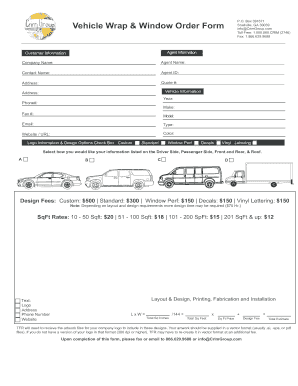
Get Grim Group Vehicle Wrap & Window Order Form
How it works
-
Open form follow the instructions
-
Easily sign the form with your finger
-
Send filled & signed form or save
How to fill out the Grim Group Vehicle Wrap & Window Order Form online
Completing the Grim Group Vehicle Wrap & Window Order Form online can streamline your order process and ensure you provide all necessary information efficiently. This guide offers step-by-step instructions to help you navigate the form effectively.
Follow the steps to fill out the Grim Group Vehicle Wrap & Window Order Form
- Click ‘Get Form’ button to obtain the form and open it in the editor.
- Fill out the agent information section with relevant details such as company name, agent name, contact name, and agent ID. Ensure that this information accurately represents the representative managing the order.
- Complete the customer information section, including address, quote number, and phone number. This is essential for maintaining clear communication regarding your order.
- Provide vehicle information, including year, make, model, and color. Accurate vehicle details are crucial for proper application of the wrap or window design.
- Fill out the logo information and design options section. Choose whether you want a custom design, standard design, window perf, decals, or vinyl lettering. Check the appropriate boxes to specify your preferences.
- In the design fees section, review the applicable fees for your chosen design type. Be aware that additional charges may apply for extensive design work.
- Calculate the total square footage based on the width and height of your vehicle. Apply the square footage rates and any design fees to estimate the total cost.
- Ensure that you have artwork files for your company logo in vector format. If your logo is not in an acceptable format, additional fees may apply for creation.
- Once all sections are completed, review the form for accuracy. Save any changes made to ensure they are not lost. Download or print a copy for your records if needed.
- Finally, submit the completed form by faxing it to 1.866.629.9688 or emailing it to info@CrimGroup.com for processing.
Start filling out your Grim Group Vehicle Wrap & Window Order Form online today!
Designing a car wrap in CorelDraw begins with setting up a new document with the vehicle's specifications. You can use the Grim Group Vehicle Wrap & Window Order Form to gather template resources to ensure precision. Create your design using the various tools available, making sure to consider placement and visibility. Once complete, export your design in a compatible format for printing to ensure top quality.
Industry-leading security and compliance
US Legal Forms protects your data by complying with industry-specific security standards.
-
In businnes since 199725+ years providing professional legal documents.
-
Accredited businessGuarantees that a business meets BBB accreditation standards in the US and Canada.
-
Secured by BraintreeValidated Level 1 PCI DSS compliant payment gateway that accepts most major credit and debit card brands from across the globe.


