Loading
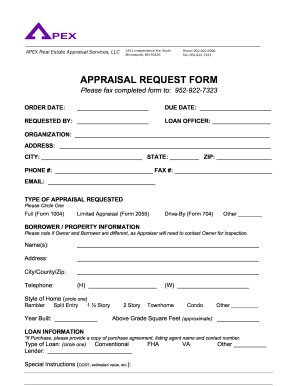
Get Apex Appraisal Request Form
How it works
-
Open form follow the instructions
-
Easily sign the form with your finger
-
Send filled & signed form or save
How to fill out the APEX Appraisal Request Form online
Completing the APEX Appraisal Request Form online is a straightforward process that requires careful attention to detail. This guide provides clear, step-by-step instructions to help you fill out the necessary fields and submit your request efficiently.
Follow the steps to complete the APEX Appraisal Request Form
- Click ‘Get Form’ button to obtain the form and open it in the editor.
- Indicate the order date by entering the relevant date in the designated field. This represents when you are requesting the appraisal.
- Specify the due date by entering the desired completion date for the appraisal. This is essential for tracking the request timeline.
- Fill in the 'Requested by' field with your name or the name of the person making the request.
- Enter the loan officer's name in the corresponding section.
- In the organization field, write the name of your organization or company.
- Complete the address section with your complete address, ensuring to fill out the city, state, and zip code accurately.
- Provide the phone number and fax number in the designated fields for easy communication.
- Input an email address where you can be contacted regarding the appraisal.
- Select the type of appraisal requested by circling one of the options: Full, Limited Appraisal, Drive-By, or Other.
- Complete the borrower/property information section. Include the names of the borrowers, their address, city/county/zip, and their telephone numbers.
- Indicate the style of home by circling the relevant option and filling in the year built.
- Estimate the above-grade square feet of the property.
- Specify the loan information, including the type of loan and the lender's name.
- Include any special instructions or requests in the designated area.
- Once you have completed all sections, ensure that all information is accurate before saving changes. You can then download, print, or share the form as needed.
Complete your APEX Appraisal Request Form online today to initiate your appraisal process.
To fill out your appraisal form, gather your performance data and thoughts on your progress. Follow the structured sections outlined in the APEX Appraisal Request Form to guide your responses. Ensure you provide clear examples of your achievements and areas where you seek improvement.
Industry-leading security and compliance
US Legal Forms protects your data by complying with industry-specific security standards.
-
In businnes since 199725+ years providing professional legal documents.
-
Accredited businessGuarantees that a business meets BBB accreditation standards in the US and Canada.
-
Secured by BraintreeValidated Level 1 PCI DSS compliant payment gateway that accepts most major credit and debit card brands from across the globe.


