Loading
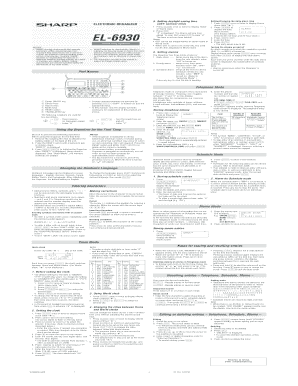
Get El-6930 Operation Manual. Operation Manual For The El-6930 Electronic Organizer
How it works
-
Open form follow the instructions
-
Easily sign the form with your finger
-
Send filled & signed form or save
How to use or fill out the EL-6930 Operation Manual. Operation Manual For The EL-6930 Electronic Organizer online
The EL-6930 Operation Manual provides essential guidance for effectively utilizing the EL-6930 Electronic Organizer. This guide will help you navigate through each section and field, facilitating a seamless completion of the manual online.
Follow the steps to fill out the EL-6930 Operation Manual correctly.
- Click ‘Get Form’ button to obtain the form and open it in the editor.
- Begin with the sections describing the product features such as part names, clock mode settings, and alarm functionality. Carefully read each subsection for detailed instructions.
- Fill in the fields under 'Telephone Mode' by entering necessary information like name, address, and email. Make sure details are complete to avoid errors.
- Proceed to 'Schedule Mode' to save important events. Enter the date and time accurately in the correct format to ensure successful storage.
- Utilize 'Memo Mode' to keep notes. Each entry should not exceed the character limit specified.
- Check 'Calculator Mode' for calculations; ensure results are clear and error-free.
- Finally, review your entries before saving. You can choose to save changes, download, print, or share the filled-out form.
Complete your documents online for an organized experience.
Industry-leading security and compliance
US Legal Forms protects your data by complying with industry-specific security standards.
-
In businnes since 199725+ years providing professional legal documents.
-
Accredited businessGuarantees that a business meets BBB accreditation standards in the US and Canada.
-
Secured by BraintreeValidated Level 1 PCI DSS compliant payment gateway that accepts most major credit and debit card brands from across the globe.


