Loading
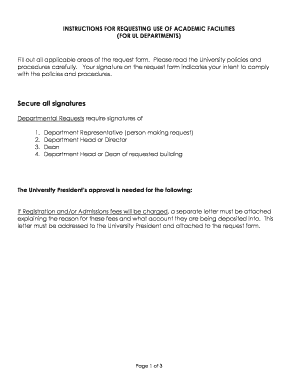
Get Ul Online Facilities
How it works
-
Open form follow the instructions
-
Easily sign the form with your finger
-
Send filled & signed form or save
How to fill out the Ul Online Facilities online
Filling out the Ul Online Facilities form is an essential step for requesting the use of academic facilities at the University of Louisiana. This guide will provide clear, step-by-step instructions tailored to help you complete the form accurately and efficiently.
Follow the steps to successfully complete your request form.
- Press the ‘Get Form’ button to access the Ul Online Facilities form and open it for editing.
- Enter the application date in the designated field to indicate when you are submitting your request.
- Fill in your department name to specify which department is making the request.
- Provide your name as the departmental representative along with a contact phone number to ensure communication can be established.
- Indicate your title or position within the department to clarify your role in the request process.
- Enter the date(s) of the event, including the day of the week, to indicate when the facilities will be in use.
- Specify the times of the event by filling in the 'From' and 'To' fields for accurate scheduling.
- List the buildings and rooms needed for the event to ensure the correct facilities are reserved.
- Select the type of event being held, such as 'workshop' or 'tournament,' to provide clarity on the nature of the request.
- If registration and/or admission fees will be charged, indicate this in the appropriate section and include a brief explanation letter addressed to the University President.
- If food and/or beverages will be served during the event, specify accordingly in the provided field.
- If accommodations are needed for people with disabilities, detail the specific requirements to ensure proper arrangements are made.
- Review the form carefully. By signing, you are certifying that you have read the relevant policies and procedures.
- Ensure all necessary signatures are obtained, including the departmental representative, department head or director, dean, and the department head or dean of the requested building.
- After completing the form, you can save changes, download, print, or share the document as required.
Begin filling out the Ul Online Facilities form today to request your academic facility usage.
Related links form
To achieve UL approval, start by preparing your product for testing and understanding UL's specific guidelines. Submit your product along with relevant documentation for evaluation. After successfully meeting the safety standards, you will receive your UL certification. Engaging with UL Online Facilities can provide valuable resources and support throughout the approval journey.
Industry-leading security and compliance
US Legal Forms protects your data by complying with industry-specific security standards.
-
In businnes since 199725+ years providing professional legal documents.
-
Accredited businessGuarantees that a business meets BBB accreditation standards in the US and Canada.
-
Secured by BraintreeValidated Level 1 PCI DSS compliant payment gateway that accepts most major credit and debit card brands from across the globe.


