Loading
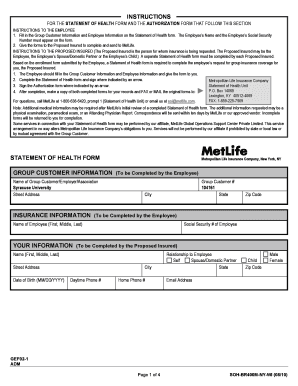
Get Statement Of Health Form
How it works
-
Open form follow the instructions
-
Easily sign the form with your finger
-
Send filled & signed form or save
How to fill out the Statement Of Health Form online
Completing the Statement Of Health Form online is a crucial step in securing group insurance coverage. This guide provides clear, step-by-step instructions for filling out the form accurately and efficiently, ensuring that all necessary information is provided.
Follow the steps to complete the Statement Of Health Form online.
- Press the ‘Get Form’ button to obtain the Statement Of Health Form and open it in your preferred document editor.
- Begin with the Group Customer Information section. Fill in the name of the group customer or employer along with the street address, state, city, and zip code as guided.
- Next, input the Employee Information. This includes the employee's full name and Social Security number.
- Proceed to the Your Information section, which is to be completed by the Proposed Insured, providing their name, contact details, date of birth, and relationship to the Employee.
- Complete the Health Information section. Answer each question carefully, indicating any relevant details. An omitted answer may delay processing.
- If any questions in the Health Information section are answered 'yes', provide detailed responses in Section 2, including diagnosis, treatment dates, and treating health professional information.
- In the declarations and signatures section, the Proposed Insured must sign and date the form, confirming that all information provided is accurate and complete.
- After completing the form, make a copy for your records and then fax or mail the original forms to the provided address.
- Finally, ensure you save the completed form in your digital files, and print a copy if needed for your records.
Complete your Statement Of Health Form online today to ensure a smooth application process.
It seems there may be a typographical error, as 'satting' is not a commonly recognized term in medical vocabulary. However, if you meant 'saturation,' this term refers to the level of oxygen in the blood, critical for assessing respiratory health. Understanding your health metrics through a Statement Of Health Form can guide you and your healthcare team in maintaining optimal health.
Industry-leading security and compliance
US Legal Forms protects your data by complying with industry-specific security standards.
-
In businnes since 199725+ years providing professional legal documents.
-
Accredited businessGuarantees that a business meets BBB accreditation standards in the US and Canada.
-
Secured by BraintreeValidated Level 1 PCI DSS compliant payment gateway that accepts most major credit and debit card brands from across the globe.


