Loading
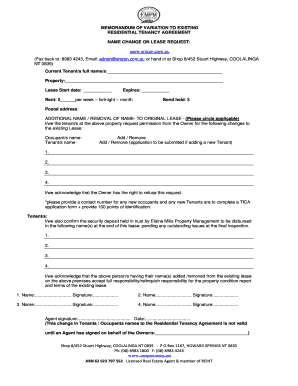
Get Memorandum Of Variation To Existing
How it works
-
Open form follow the instructions
-
Easily sign the form with your finger
-
Send filled & signed form or save
How to fill out the MEMORANDUM OF VARIATION TO EXISTING online
Filling out the Memorandum of Variation to Existing Residential Tenancy Agreement can be a straightforward process with the right guidance. This guide will provide you with clear, step-by-step instructions to help you complete the form accurately online.
Follow the steps to complete your form effectively.
- Click ‘Get Form’ button to obtain the form and open it in the editor.
- Begin by providing the current tenant/s full name/s in the designated space. This should include the names of all individuals currently on the lease.
- Next, fill in the property address where the tenancy is located. Ensure all details are accurate as this will be critical for identification purposes.
- Indicate the lease start date and expiry date by entering the relevant dates in the provided fields.
- State the rent amount in the designated field, specifying whether it is per week, fortnight, or month.
- Next, indicate the amount of bond held in trust in the appropriate section.
- In the additional name or removal of name section, circle the applicable option and list the names you wish to add or remove from the lease. Remember to submit a new application if adding a new tenant.
- Provide contact numbers for any new occupants or tenants being added. Make sure all new tenants complete the necessary TICA application form and provide 100 points of identification.
- Confirm the security deposit arrangement by listing the names of individuals who will receive the deposit at the end of the lease, pending any outstanding issues.
- Ensure that every tenant involved acknowledges the change of names and signs in the space provided. This includes both the removal and addition of names on the lease.
- Finally, obtain the agent’s signature to validate the changes. The form will not be considered valid until signed by the agent on behalf of the owners.
- Once completed, you can save changes, download, print, or share the form as needed.
Complete your documents online for a seamless management experience.
You can use a contract amendment letter to list the changes to the original document and have both parties sign. You can create a contract amendment created from a template or from a legal services provider. You can add amendment pages—digital or print—to the end of the original signed contract.
Industry-leading security and compliance
US Legal Forms protects your data by complying with industry-specific security standards.
-
In businnes since 199725+ years providing professional legal documents.
-
Accredited businessGuarantees that a business meets BBB accreditation standards in the US and Canada.
-
Secured by BraintreeValidated Level 1 PCI DSS compliant payment gateway that accepts most major credit and debit card brands from across the globe.


