Loading
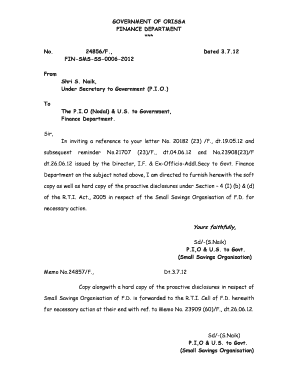
Get (i) (b) & (d) Of The R.t.i. Act., 2005 In Respect - Odisha
How it works
-
Open form follow the instructions
-
Easily sign the form with your finger
-
Send filled & signed form or save
How to fill out the (I) (b) & (d) Of The R.T.I. Act., 2005 In Respect - Odisha online
Filling out the (I) (b) & (d) of the R.T.I. Act., 2005 in respect of Odisha is an essential process for obtaining information from public authorities. This guide offers a clear, step-by-step approach to assist users in completing the form accurately and efficiently.
Follow the steps to complete the form successfully.
- Press the ‘Get Form’ button to access the necessary form for completion.
- Identify and fill in the required personal details section, which typically includes your name, contact information, and address. Ensure all fields are completed accurately to avoid delays.
- In the section regarding the information requested, clearly specify the details or documents you wish to obtain under Section (I)(b) and (d) of the R.T.I. Act. Be as specific as possible to facilitate a prompt response.
- After filling out the necessary fields, review the entered information to ensure accuracy. Correct any mistakes and confirm that all required fields are completed.
- Finalize your request by deciding how you would like to receive the information requested. Options may include physical mail, email, or in-person collection.
- Submit the form electronically or print it out if required. If printed, ensure that it is signed and sent to the appropriate office.
- Keep a copy of the submitted form for your records. You can also note down any reference number provided for tracking your request.
- You can now save changes, download the completed form, print it, or share it as needed.
Start your application process now and file the (I) (b) & (d) of the R.T.I. Act., 2005 online to access the information you need.
The correct ones are Alt+Shift+Left arrow and Alt+Shift+Right arrow. What you can do is associate each list level with a unique paragraph style and then apply the list formatting by applying the appropriate styles to text paragraphs. This is the recommended approach to multilevel lists in Word.
Industry-leading security and compliance
US Legal Forms protects your data by complying with industry-specific security standards.
-
In businnes since 199725+ years providing professional legal documents.
-
Accredited businessGuarantees that a business meets BBB accreditation standards in the US and Canada.
-
Secured by BraintreeValidated Level 1 PCI DSS compliant payment gateway that accepts most major credit and debit card brands from across the globe.


