Loading
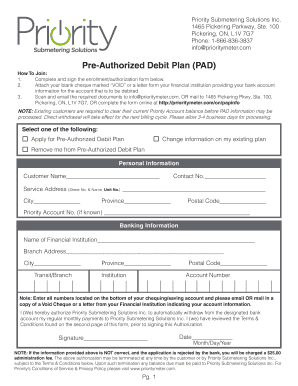
Get Pre-authorized Debit Plan (pad) - Priority Submetering Solutions Inc.
How it works
-
Open form follow the instructions
-
Easily sign the form with your finger
-
Send filled & signed form or save
How to fill out the Pre-Authorized Debit Plan (PAD) - Priority Submetering Solutions Inc. online
This guide provides clear and supportive instructions for filling out the Pre-Authorized Debit Plan (PAD) form from Priority Submetering Solutions Inc. Whether you are enrolling for the first time or making changes to your existing plan, this guide will ensure a smooth process.
Follow the steps to successfully complete the form online.
- Press the ‘Get Form’ button to access the enrollment form and open it for editing. This will allow you to fill in the required information without any hassle.
- Begin by selecting one of the options provided: 'Apply for Pre-Authorized Debit Plan', 'Change information on my existing plan', or 'Remove me from Pre-Authorized Debit Plan'. This initial selection will determine the specific information required in the following sections.
- Next, fill in your personal information. Provide your full name, contact number, service address, city, province, postal code, and your Priority account number if you have one. Ensure all details are accurate to avoid processing delays.
- Move on to the banking information section. Indicate the name of your financial institution and the branch address. You will also need to input the transit/branch number, institution number, and your account number. Be careful to enter all numbers correctly, as this information is vital for the debit process.
- After completing the banking information, you must provide a blank cheque marked 'VOID' or a letter from your financial institution that confirms your account details. This is crucial for authorizing the automatic withdrawals.
- Read the statement of authorization carefully. You will be authorizing Priority Submetering Solutions Inc. to withdraw your regular monthly payments from the specified bank account. If you agree, provide your signature and date the form in the designated fields.
- Once you have finished filling out the form, review all entries for accuracy. Any incorrect information may result in an administrative fee, and correcting it later could delay your application.
- Finally, save your changes, and choose to either download, print, or share the completed form as needed. Ensure you submit the required documents (like the void cheque) through email or traditional mail to complete your application.
Complete your Pre-Authorized Debit Plan online today for a hassle-free payment experience.
You can contact your bank and place a stop payment order on the recurring transaction. Generally, a stop payment order is only good for six months. To stop payment, you will need to notify your bank at least three business days before the next payment is scheduled to be made. Notice may be made orally or in writing.
Industry-leading security and compliance
US Legal Forms protects your data by complying with industry-specific security standards.
-
In businnes since 199725+ years providing professional legal documents.
-
Accredited businessGuarantees that a business meets BBB accreditation standards in the US and Canada.
-
Secured by BraintreeValidated Level 1 PCI DSS compliant payment gateway that accepts most major credit and debit card brands from across the globe.


