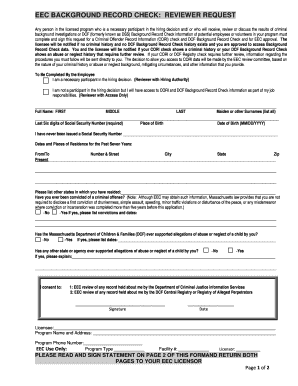
Get Dcf Background Check Ma
How it works
-
Open form follow the instructions
-
Easily sign the form with your finger
-
Send filled & signed form or save
How to fill out the Dcf Background Check Ma online
This guide aims to provide users with clear and concise instructions on how to complete the Dcf Background Check Ma form online. By following these steps, users can ensure they accurately fill out the necessary information for their background check.
Follow the steps to successfully complete the Dcf Background Check Ma form online.
- Click ‘Get Form’ button to obtain the form and open it in your preferred editor.
- Indicate your role by selecting one of the two options: (1) I am a necessary participant in the hiring decision or (2) I am not a participant but will have access to the information as part of my job.
- Enter your full name, including first, middle, and last names. If applicable, list any maiden or other surnames.
- Provide the last six digits of your Social Security Number, which is a required field.
- Fill in your place of birth and your date of birth in the format MM/DD/YYYY.
- If you have never been issued a Social Security Number, select the corresponding option.
- List your addresses for the past seven years with the relevant 'From/To' dates and include the necessary information about your current residence.
- Provide details of other states you have resided in during the last seven years.
- Answer the question regarding any convictions by selecting 'No' or 'Yes'. If you answered 'Yes', list your convictions and their respective dates.
- Respond to the question about whether the Massachusetts Department of Children & Families (DCF) has ever supported allegations of abuse or neglect against you.
- If applicable, explain any allegations supported by other states or agencies.
- Indicate your consent regarding EEC review of any records held by the Department of Criminal Justice Information Services and the DCF Central Registry.
- Affix your signature and date your request.
- Complete the section for the licensee and provide details about the program name and address, and program phone number.
- Read and sign the agreement of non-disclosure and statement of compliance, acknowledging the importance of confidentiality.
- Finally, mail the completed form to your licensor at your EEC regional office.
Complete your Dcf Background Check Ma form online today to ensure a smooth application process.
To request DCF records in Connecticut, you need to submit a written request to the Connecticut Department of Children and Families. Make sure to include your personal information and details specific to the records you seek. While this process may be straightforward, using platforms like US Legal Forms can help streamline the necessary forms and ensure you comply with all requirements. This can also be beneficial if you are looking for your history regarding Dcf Background Check Ma.
Industry-leading security and compliance
-
In businnes since 199725+ years providing professional legal documents.
-
Accredited businessGuarantees that a business meets BBB accreditation standards in the US and Canada.
-
Secured by BraintreeValidated Level 1 PCI DSS compliant payment gateway that accepts most major credit and debit card brands from across the globe.


