Loading
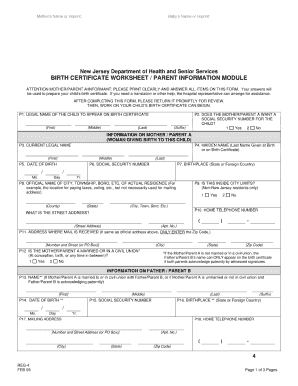
Get Illinois Birth Certificate Application Pdf
How it works
-
Open form follow the instructions
-
Easily sign the form with your finger
-
Send filled & signed form or save
How to fill out the Illinois Birth Certificate Application Pdf online
Filling out the Illinois Birth Certificate Application Pdf online can be a straightforward process. This guide will assist you in completing the application form accurately and efficiently.
Follow the steps to fill out the application form correctly.
- Press the ‘Get Form’ button to obtain the Illinois Birth Certificate Application Pdf and open it in your preferred pdf editor.
- Start by filling in the personal information section, including the name of the individual whose birth certificate is being requested. Ensure you enter the full name as it appears on the original birth certificate.
- Next, enter the date of birth. This section requires careful attention to accuracy, so double-check the date to avoid any errors.
- You will find a section asking for the place of birth, typically including the city and county. Provide these details as specifically as possible.
- The application will include fields for parental information. List both parents' full names, which should match the details on the birth certificate.
- Complete the contact information section. This includes the person's address, phone number, and email. Ensure this information is up to date to facilitate communication.
- Review any required identification documents that may be needed to accompany your application; you may need to submit a copy along with the completed form.
- After providing all necessary information, review the entire form for any mistakes or incomplete sections.
- Once you are satisfied that the form is filled out correctly, save your changes. You can then download, print, or share the form as needed.
Complete your Illinois Birth Certificate Application Pdf online today.
Losing your birth certificate can be inconvenient, but it is manageable. You can easily obtain a new copy by completing the Illinois Birth Certificate Application Pdf. This document streamlines the replacement process, allowing you to submit your request efficiently. While losing your birth certificate may pose some temporary issues, it is a common situation that many people successfully handle.
Industry-leading security and compliance
US Legal Forms protects your data by complying with industry-specific security standards.
-
In businnes since 199725+ years providing professional legal documents.
-
Accredited businessGuarantees that a business meets BBB accreditation standards in the US and Canada.
-
Secured by BraintreeValidated Level 1 PCI DSS compliant payment gateway that accepts most major credit and debit card brands from across the globe.


