Loading
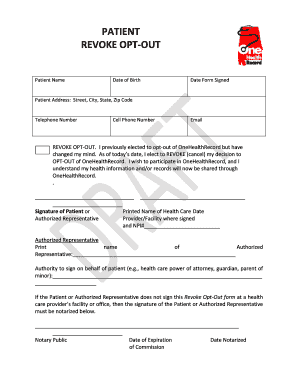
Get Opt Out Alabamaonehealthrecord Form
How it works
-
Open form follow the instructions
-
Easily sign the form with your finger
-
Send filled & signed form or save
How to fill out the Opt Out Alabamaonehealthrecord Form online
The Opt Out Alabamaonehealthrecord Form allows individuals to revoke their previous opt-out decision regarding OneHealthRecord. This guide provides clear, step-by-step instructions on how to efficiently complete the form online.
Follow the steps to fill out the Opt Out Alabamaonehealthrecord Form online.
- Click the ‘Get Form’ button to obtain the Opt Out Alabamaonehealthrecord Form and open it in your preferred online editor.
- Carefully enter your full name in the designated field at the top of the form.
- Provide your date of birth, ensuring that the format aligns with the required one (e.g., MM/DD/YYYY).
- Fill in your complete address, including street, city, state, and ZIP code, in the appropriate fields.
- Input your telephone number and cell phone number if applicable, ensuring all digits are correct.
- Enter your email address in the specified field for further communication regarding your opt-out status.
- In the section indicating your choice, clearly mark your intention to revoke your previous opt-out decision.
- Sign the form in the designated space to validate your request, including the date of signing.
- If you are signing on behalf of the patient, print the name of the health care provider or facility where you are signing, along with the provider’s NPI number.
- If you are an authorized representative, print your name in the provided area and indicate your authority to sign on behalf of the patient.
- If completing this process online, ensure to save your changes, and you may need to download, print, and share the completed form as required.
Complete your document online to ensure that your opt-out status is updated promptly.
Alabama mandates that medical records be kept for a minimum of five years. This duration ensures healthcare providers can reference your medical history for ongoing care and treatment. If you have any specific directives regarding your records, remember to complete the Opt Out Alabamaonehealthrecord Form to maintain your preferences.
Industry-leading security and compliance
US Legal Forms protects your data by complying with industry-specific security standards.
-
In businnes since 199725+ years providing professional legal documents.
-
Accredited businessGuarantees that a business meets BBB accreditation standards in the US and Canada.
-
Secured by BraintreeValidated Level 1 PCI DSS compliant payment gateway that accepts most major credit and debit card brands from across the globe.


