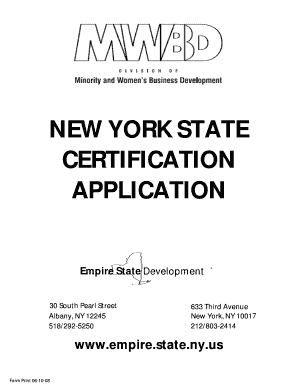
Get Empirestatenyus Form Print 06 10 08
How it works
-
Open form follow the instructions
-
Easily sign the form with your finger
-
Send filled & signed form or save
How to fill out the Empirestatenyus Form Print 06 10 08 online
This guide aims to provide comprehensive and user-friendly instructions for filling out the Empire State Development's certification application form, known as the Empirestatenyus Form Print 06 10 08. By following these steps, users can complete the document efficiently and accurately.
Follow the steps to fill out the Empirestatenyus Form Print 06 10 08 online.
- Press the ‘Get Form’ button to access the form and open it in your preferred document editor.
- Begin filling out the form by entering your Federal Employer Identification Number or Social Security Number where indicated. If you are a sole proprietor, you may use your Social Security Number.
- Provide the full legal name and street address of your business in the designated fields. Ensure accuracy as this information will be used for official purposes.
- Complete the mailing address section only if it differs from the street address. Include all relevant information like city, state, and zip code.
- If applicable, enter your 'Doing Business As' (D/B/A) name, which is the trade name that differs from your legal business name.
- Fill in your business phone number, email address, and any additional contact information required.
- Indicate your business ownership structure by selecting one of the options provided (e.g., sole proprietorship, corporation).
- State if you are currently in contract negotiations with any governmental agency and provide the name of the agency if applicable.
- Identify all individuals with ownership interest in the business. Be sure to include their names, positions, group codes, and respective ownership percentages.
- Provide information about cash and capital contributions from identified individuals, along with relevant documentation.
- Review and attach any necessary supporting documents as specified in the instructions, ensuring that all required materials are included.
- Finish the application by verifying that all information provided is accurate. Sign the document and prepare to submit it as per the required instructions.
- Finally, users can save changes to the form, download it for their records, print a physical copy, or share it for submission.
Complete your Empirestatenyus Form Print 06 10 08 online today to ensure a smooth certification process.
Yes, you can print IRS forms, including the Empirestatenyus Form Print 06 10 08, through the US Legal Forms website. We offer a comprehensive library of IRS forms that you can download and print easily. Additionally, our platform ensures you have the correct and most up-to-date versions of the forms available. This feature saves you time and helps you stay compliant with tax regulations.
Industry-leading security and compliance
-
In businnes since 199725+ years providing professional legal documents.
-
Accredited businessGuarantees that a business meets BBB accreditation standards in the US and Canada.
-
Secured by BraintreeValidated Level 1 PCI DSS compliant payment gateway that accepts most major credit and debit card brands from across the globe.


