Loading
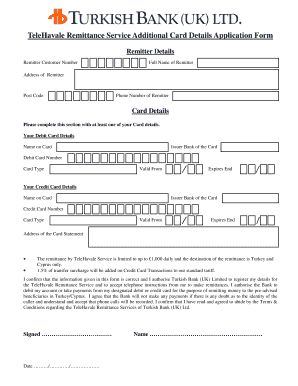
Get Telehavale Additional Card Form - Turkish Bank
How it works
-
Open form follow the instructions
-
Easily sign the form with your finger
-
Send filled & signed form or save
How to fill out the TeleHavale Additional Card Form - Turkish Bank online
This guide provides a comprehensive overview of how to fill out the TeleHavale Additional Card Form - Turkish Bank online. Whether you are a first-time user or need a refresher, this step-by-step instruction is designed to assist you in completing the form accurately and efficiently.
Follow the steps to complete your application form effectively.
- Press the ‘Get Form’ button to download the TeleHavale Additional Card Form. Open the downloaded file in your editor to begin filling it out.
- In the Remitter Details section, enter your Remitter Customer Number. This number is provided by the bank and is essential for identification.
- Next, fill in your full name in the designated field. Make sure your name matches the one associated with your account.
- Provide your complete address, including street address, city, and state. Ensure that this information is accurate for proper processing.
- Enter your post code in the specified field to help the bank verify your address.
- Include your phone number. This contact will be used for any follow-up communications regarding your application.
- Move to the Card Details section. Here, you must fill out at least one set of card details, either for a debit or credit card.
- If entering debit card details, provide the name on the card, the issuing bank's name, the debit card number, the card type, the valid from date, and the expiration date.
- If entering credit card details, similarly include the name on the card, the issuing bank, the credit card number, the card type, the valid from date, and the expiration date.
- In the Address of the Card Statement field, indicate where the statements for your card are sent.
- Review your entries for accuracy and completeness, as any errors may delay processing.
- Finally, confirm your understanding and agreement to the terms outlined in the form. Sign and date it before submission.
- Upon completing the form, save your changes. You may also choose to download, print, or share the completed form as needed.
Complete your TeleHavale Additional Card Form online today for seamless remittance service.
Any overseas citizen established in Turkey and with a valid foreign identity number (YKN) in the country can open a bank account with no restrictions. A copy of the passport, the Turkish tax number, the bank forms and a utility bill will be necessary when opening a bank account.
Industry-leading security and compliance
US Legal Forms protects your data by complying with industry-specific security standards.
-
In businnes since 199725+ years providing professional legal documents.
-
Accredited businessGuarantees that a business meets BBB accreditation standards in the US and Canada.
-
Secured by BraintreeValidated Level 1 PCI DSS compliant payment gateway that accepts most major credit and debit card brands from across the globe.


