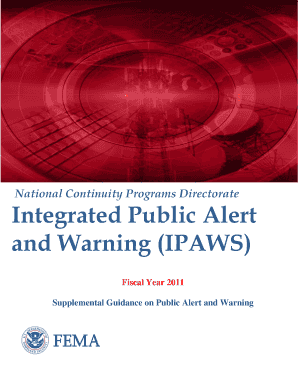
Get Sop For Emergency Management 2011-2025
How it works
-
Open form follow the instructions
-
Easily sign the form with your finger
-
Send filled & signed form or save
How to fill out the Sop For Emergency Management online
Filling out the Sop For Emergency Management online is an essential task for ensuring the effective management of emergency protocols. This guide provides clear instructions to help users navigate each section of the form confidently and accurately.
Follow the steps to complete your Sop For Emergency Management online efficiently.
- Click ‘Get Form’ button to obtain the Sop For Emergency Management document and open it in your preferred online form editing tool.
- Begin by carefully reading the introduction section of the form, as it outlines key objectives and the importance of the document in emergency management.
- Fill out your contact information in the designated fields. This typically includes your name, job title, organization, and contact details to ensure you can be reached for follow-up questions.
- Provide a detailed description of your department's emergency management procedures. Focus on clarity and conciseness to ensure the information is easily understood by all stakeholders.
- Outline specific roles and responsibilities for staff involved in emergency management. Use clear, inclusive language to detail each person's contribution.
- Review existing protocols and update any outdated sections to reflect current practices and technologies in emergency management.
- After completing all sections, thoroughly review the entire document for accuracy and completeness.
- Once satisfied with your entries, save the document in your desired format. You may also download, print, or share the form as necessary.
Complete your Sop For Emergency Management online today and enhance your emergency response capabilities.
To write an effective emergency management plan, first identify the potential risks your organization may face. Next, establish the roles and responsibilities of team members, making sure everyone is aware of their duties during an emergency. Include response procedures, communication strategies, and training schedules to enhance team preparedness. Using tools from US Legal Forms can assist in structuring your plan thoroughly, ultimately aligning with the SOP for Emergency Management concept.
Industry-leading security and compliance
-
In businnes since 199725+ years providing professional legal documents.
-
Accredited businessGuarantees that a business meets BBB accreditation standards in the US and Canada.
-
Secured by BraintreeValidated Level 1 PCI DSS compliant payment gateway that accepts most major credit and debit card brands from across the globe.


