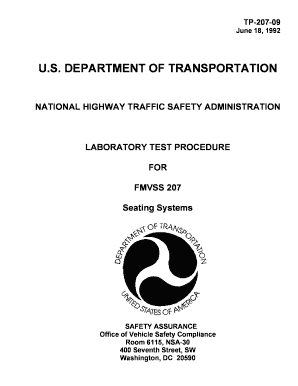
Get Fmvss 207 Pdf 2016-2026
How it works
-
Open form follow the instructions
-
Easily sign the form with your finger
-
Send filled & signed form or save
How to fill out the FMVSS 207 PDF online
The FMVSS 207 PDF is essential for documenting compliance with safety standards for seating systems in vehicles. This guide provides a straightforward approach to filling out the FMVSS 207 PDF online, ensuring that users can complete the form effectively and accurately.
Follow the steps to complete the FMVSS 207 PDF online.
- Click ‘Get Form’ button to obtain the FMVSS 207 document and access it in your preferred online editor.
- Review the header section of the PDF where you need to enter basic information such as the contractor's name, vehicle details, and project specifics. Make sure to use clear and concise language.
- Proceed to the purpose and application section. Summarize the objectives for filling the form and the compliance requirements it aims to address.
- Fill in the general requirements, ensuring that all safety parameters for seats and their attachment assemblies are included.
- For sections concerning test data disposition and reporting, specify the frequency and method of data submission. Be detailed in your descriptions.
- Complete any sections related to photographic documentation by listing the required images that support each test result.
- Once all the relevant sections are filled out, save your changes and review the entire document for completeness and accuracy.
- Download, print, or share the completed FMVSS 207 PDF as required.
Start filling out your FMVSS 207 PDF online today to ensure compliance with safety standards.
FMVSS 116 relates to motor vehicle fuel system integrity and specifies performance standards for vehicle fuel systems during crash scenarios. This standard aims to prevent fuel leaks that could lead to fires, thereby enhancing safety on the road. For those interested in the specifics of fuel system regulations, consulting the FMVSS 207 PDF will be beneficial in providing crucial details.
Industry-leading security and compliance
-
In businnes since 199725+ years providing professional legal documents.
-
Accredited businessGuarantees that a business meets BBB accreditation standards in the US and Canada.
-
Secured by BraintreeValidated Level 1 PCI DSS compliant payment gateway that accepts most major credit and debit card brands from across the globe.


