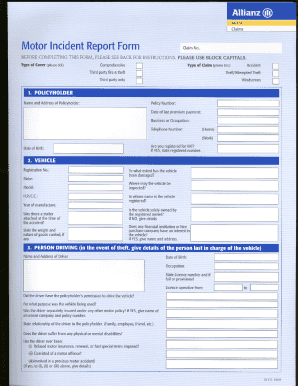
Get How To Fill Motor Incident Report Form Allianz 2007-2025
How it works
-
Open form follow the instructions
-
Easily sign the form with your finger
-
Send filled & signed form or save
How to fill out the How To Fill Motor Incident Report Form Allianz online
Completing the Motor Incident Report Form Allianz online is an essential process for documenting automotive accidents. This guide will walk you through each section of the form, providing clear and concise instructions to ensure a smooth and accurate submission.
Follow the steps to accurately complete the form online.
- Click ‘Get Form’ button to obtain the form and open it for completion.
- Begin by entering your personal details in the designated fields. This may include your full name, contact information, and address. Be sure to input accurate information as this will be important for communication.
- Next, provide details about the incident. This section typically requests information such as the date, time, and location of the incident. Ensure that you verify the accuracy of this information to avoid any complications.
- Describe the vehicles involved in the incident. You will likely need to include the make, model, and license plate numbers. If there are multiple vehicles involved, be sure to fill out the relevant details for each one.
- Document any injuries that occurred as a result of the incident. This may involve listing the names of individuals injured and describing the nature of their injuries. Providing clear and truthful information here is vital.
- If there were witnesses to the incident, write down their contact details in the specified area. Witness statements can be crucial for claims processing and subsequent investigations.
- Review all the information you have entered for accuracy. Double-check for any missed fields or errors that might affect your report.
- Once you have completed all sections of the form and confirmed the information is correct, you can save changes, download, print, or share the form as needed.
Get started on your motor incident report today by completing the form online.
To fill out an accident form, start by detailing the date, time, and location of the accident. Include information about all parties involved and their insurance details. A thorough description of the accident, along with any supporting documents, will strengthen your report. For those unfamiliar with this process, US Legal Forms provides a straightforward approach to the Motor Incident Report Form Allianz.
Industry-leading security and compliance
-
In businnes since 199725+ years providing professional legal documents.
-
Accredited businessGuarantees that a business meets BBB accreditation standards in the US and Canada.
-
Secured by BraintreeValidated Level 1 PCI DSS compliant payment gateway that accepts most major credit and debit card brands from across the globe.


