Loading
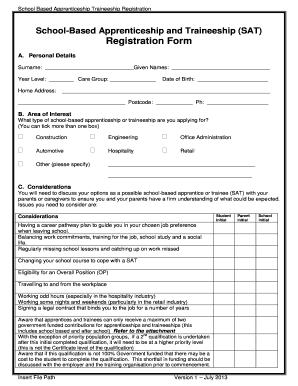
Get Sat Registration Form
How it works
-
Open form follow the instructions
-
Easily sign the form with your finger
-
Send filled & signed form or save
How to fill out the Sat Registration Form online
Filling out the Sat Registration Form online is an essential step for students looking to pursue a school-based apprenticeship or traineeship. This guide will provide clear, step-by-step instructions to ensure that you complete the process smoothly and accurately.
Follow the steps to complete the Sat Registration Form online.
- Click ‘Get Form’ button to obtain the registration form and open it for editing.
- In section A, Personal Details, fill in your surname, given names, year level, care group, home address, date of birth, postcode, and phone number.
- In section B, Area of Interest, select the type(s) of apprenticeship or traineeship you are applying for by ticking the relevant boxes.
- In section C, Considerations, review the listed considerations. It is important to discuss these with your parents or caregivers to ensure clarity on expectations.
- In section D, Employment History, provide details about any past employment, including the employer's name, period of employment, hours worked each week, type of work performed, and reason for leaving.
- In section E, Personal Outlook, elaborate on the factors contributing to your success in the chosen area and how it aligns with your long-term career plans.
- In section F, Course of Study, list all subjects you are studying and their respective teachers. Indicate if you are studying a vocational subject in the selected SAT area and provide any necessary explanations.
- In section G, Additional Information, ensure you have checked all necessary documentation to submit with your application.
- Finally, sign and date the form as the student and ensure a parent or caregiver also signs and dates the form.
- Review all entries before saving changes, downloading, or printing the completed form.
Complete your Sat Registration Form online today to take the next step in your career journey.
Instructions Explore test center locations. Consider multiple locations. ... Choose your preferred test date. Most students take the SAT for the first time in the spring of their junior year and then again in the fall of their senior year. ... Sign in to your free College Board account. ... Complete your online registration.
Industry-leading security and compliance
US Legal Forms protects your data by complying with industry-specific security standards.
-
In businnes since 199725+ years providing professional legal documents.
-
Accredited businessGuarantees that a business meets BBB accreditation standards in the US and Canada.
-
Secured by BraintreeValidated Level 1 PCI DSS compliant payment gateway that accepts most major credit and debit card brands from across the globe.


