Loading
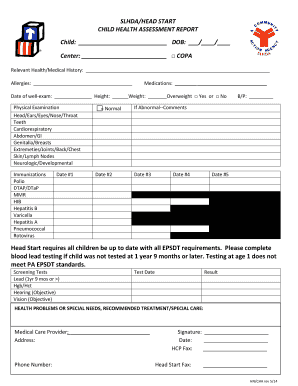
Get Slhdahead Start Child Health Assessment Report Child Dob - Headstartslhda
How it works
-
Open form follow the instructions
-
Easily sign the form with your finger
-
Send filled & signed form or save
How to fill out the SLHDAHEAD START CHILD HEALTH ASSESSMENT REPORT Child DOB - Headstartslhda online
Completing the SLHDAHEAD START CHILD HEALTH ASSESSMENT REPORT is essential for ensuring that a child's health needs are properly documented. This guide provides step-by-step instructions to help you seamlessly fill out this important form online.
Follow the steps to successfully complete the assessment report.
- Click ‘Get Form’ button to obtain the form and open it in your preferred editor.
- Begin by entering the child's name in the designated field under 'Child.' Next, fill in the 'DOB' section with the child's date of birth in the format MM/DD/YYYY.
- Provide the center's name in the 'Center' field. Select the appropriate checkbox next to 'COPA' if applicable.
- In the 'Relevant Health/Medical History' section, include any pertinent health issues that may affect the child’s care.
- Document any known allergies in the 'Allergies' field. Make sure to specify each allergy clearly.
- List any medications the child is currently taking in the 'Medications' section.
- Input the date of the last well-exam, along with the child's height and weight. Indicate if the child is overweight by checking 'Yes' or 'No'.
- Complete the 'Physical Examination' section by marking each category as 'Normal' or noting any abnormalities. Provide comments for any abnormal findings.
- Fill out the immunization details, including dates for each vaccine administered, ensuring that they are up to date.
- Document the blood pressure in the provided section and ensure any additional required screenings are noted.
- Inform about any health problems or special needs, along with recommended treatments or special care in the designated area.
- Provide the medical care provider's name, address, and phone number in the relevant fields.
- Ensure to sign and date the form at the bottom, along with providing the fax numbers for both the healthcare provider and Head Start if applicable.
- Once all sections are filled out, you can save changes, download, print, or share the completed form as needed.
Start filling out your SLHDAHEAD START CHILD HEALTH ASSESSMENT REPORT online today.
Industry-leading security and compliance
US Legal Forms protects your data by complying with industry-specific security standards.
-
In businnes since 199725+ years providing professional legal documents.
-
Accredited businessGuarantees that a business meets BBB accreditation standards in the US and Canada.
-
Secured by BraintreeValidated Level 1 PCI DSS compliant payment gateway that accepts most major credit and debit card brands from across the globe.


