Loading
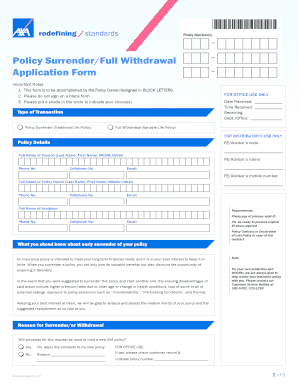
Get Axa Philippines Downloadable Forms
How it works
-
Open form follow the instructions
-
Easily sign the form with your finger
-
Send filled & signed form or save
How to fill out the Axa Philippines downloadable forms online
This guide aims to provide a clear and supportive approach for users to effectively fill out the Axa Philippines downloadable forms online. By understanding each section and field of the form, users can ensure their submissions are accurate and complete.
Follow the steps to properly fill out the Axa Philippines downloadable forms.
- Press the ‘Get Form’ button to obtain the form and open it for editing.
- Fill in your policy number(s) at the top of the form to identify your account.
- Indicate the type of transaction by selecting either ‘Policy Surrender’ or ‘Full Withdrawal’ by shading the appropriate circle.
- Complete the policy details by entering the full name of the insured, their contact numbers, and their email address.
- Provide the full name of the policy owner and their contact information including phone and email.
- If applicable, enter the full name of the assignee and their contact details.
- Attach a photocopy of a primary valid ID. Ensure you have the original ID ready for presentation when required.
- Provide your reason for surrender or withdrawal and indicate whether the proceeds will be used to fund a new AXA policy.
- Review the certification of customary signature section. Confirm your customary signatures match those on the policy documents.
- Complete the payment instructions section by selecting your preferred mode of payment and providing relevant account information.
- Read and agree to the declarations and agreements, ensuring all information has been filled out accurately.
- Finally, save your changes, then download, print, or share the completed form as necessary.
Complete your forms online today to ensure a smooth and efficient submission process.
Related links form
To send an email to AXA, visit their contact page to find the appropriate email address for your inquiry. Clearly state your request and include any necessary details to ensure a swift response. If you need forms or documentation, refer to AXA Philippines Downloadable Forms mentioned on their site.
Industry-leading security and compliance
US Legal Forms protects your data by complying with industry-specific security standards.
-
In businnes since 199725+ years providing professional legal documents.
-
Accredited businessGuarantees that a business meets BBB accreditation standards in the US and Canada.
-
Secured by BraintreeValidated Level 1 PCI DSS compliant payment gateway that accepts most major credit and debit card brands from across the globe.


