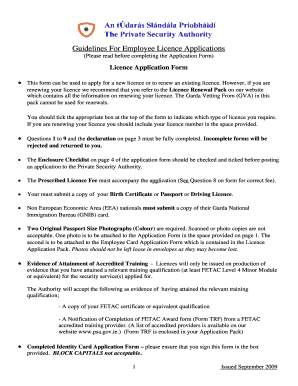
Get Security License Renewal Application Form
How it works
-
Open form follow the instructions
-
Easily sign the form with your finger
-
Send filled & signed form or save
How to fill out the Security License Renewal Application Form online
Filling out the Security License Renewal Application Form online can be a straightforward process if you follow these guidelines. This guide provides a step-by-step overview of the necessary fields and documents required to successfully complete your application.
Follow the steps to complete your application successfully.
- Click ‘Get Form’ button to access the application form and open it in your editor.
- Choose the appropriate option at the top of the form to indicate whether this is a new license application or a renewal. If you are renewing, provide your existing license number in the designated space.
- Complete questions 1 to 9 in full. Ensure that all sections, including your personal details, email, and date of birth, are accurate and complete. Missing information will lead to rejection.
- In Section B, provide your employment details, including your employer’s name, address, and PSA license number if applicable. This information is crucial for processing your application.
- In Section C, supply any additional relevant information that could support your application. Be concise but thorough.
- Affix one original color passport-sized photo in the designated space on the form. Ensure the second photo is kept for other documentation as required.
- Include the prescribed license fee with your application. Refer to Question 8 for the correct fee amount depending on the type of license required.
- Verify that you have completed the enclosure checklist provided on page 4. Ensure all necessary documents are included.
- After completing the application, review all entered information for accuracy. Once confirmed, save the changes in your editor and proceed to download, print, or share your completed form.
Begin filling out your Security License Renewal Application Form online today to ensure timely processing.
To contact the Ontario security guard licensing authority, you can reach out through their official website or phone hotline. They provide various resources to assist with inquiries regarding your Security License Renewal Application Form and other licensing concerns. It's recommended to have any relevant documentation handy when you call or submit your queries online to expedite the process. Always check their official site for the most up-to-date contact information.
Industry-leading security and compliance
-
In businnes since 199725+ years providing professional legal documents.
-
Accredited businessGuarantees that a business meets BBB accreditation standards in the US and Canada.
-
Secured by BraintreeValidated Level 1 PCI DSS compliant payment gateway that accepts most major credit and debit card brands from across the globe.


