Loading
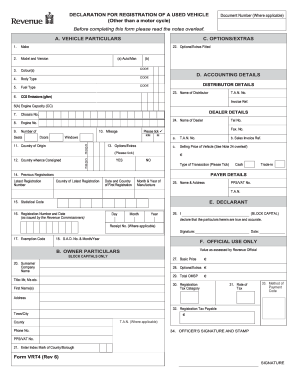
Get Vrt4
How it works
-
Open form follow the instructions
-
Easily sign the form with your finger
-
Send filled & signed form or save
How to fill out the Vrt4 online
Filling out the Vrt4 form is a crucial step in the registration process for a used vehicle. This guide provides clear instructions tailored to users of all experiences, ensuring you can complete the form efficiently and accurately.
Follow the steps to fill out the Vrt4 form online
- Click ‘Get Form’ button to obtain the Vrt4 document and open it in your preferred online editor.
- In Section A, Vehicle Particulars, start by providing the make of the vehicle in the designated field. Ensure it reflects the manufacturer’s marque exactly.
- Next, indicate the model and version of the vehicle. Include the color or its combination as specified, making sure to note the correct code if required.
- Document the body type by selecting from the pre-defined options (e.g., saloon, van) and include the appropriate code.
- Fill in the fuel type using the available codes for options like petrol, diesel, or electric.
- Input the CO2 emissions in grams per kilometer and the engine capacity in cubic centimeters.
- Provide details about the chassis and engine numbers. Also, indicate the vehicle's number of seats and mileage. Remember to complete the country of origin and the country from which the vehicle was consigned.
- In Section B, Owner Particulars, state your name and address clearly using block letters. If applicable, include the appropriate VAT or Trader Account numbers.
- Moving on to Section C, Options/Extras, check any fitted options on the vehicle. Be sure to apply codes when necessary.
- In Section D, Accounting Details, enter the name and contact information of the distributor and dealer if applicable. Complete the selling price as necessary.
- In Section E, Payer’s Declaration, ensure that the responsible party signs and dates the declaration.
- Conclude by reviewing your information for accuracy. Once satisfied, save your changes, download, print, or share the completed form as needed.
Start completing your Vrt4 form online today for a smooth vehicle registration process.
How can I blacken PDF files? Use the file selector on this page to choose the PDF file you want to blacken. ... Use the tools of this special PDF24 editor to blacken the PDF. After blackening the PDF, click on the save icon in the toolbar and then use the download button to save your blackened PDF on your computer.
Industry-leading security and compliance
US Legal Forms protects your data by complying with industry-specific security standards.
-
In businnes since 199725+ years providing professional legal documents.
-
Accredited businessGuarantees that a business meets BBB accreditation standards in the US and Canada.
-
Secured by BraintreeValidated Level 1 PCI DSS compliant payment gateway that accepts most major credit and debit card brands from across the globe.


