Loading
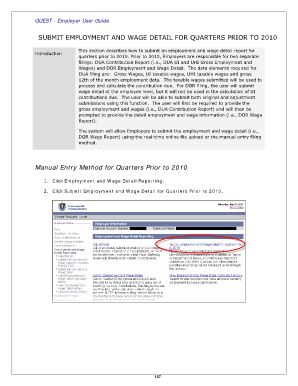
Get Ma Dua Quest
How it works
-
Open form follow the instructions
-
Easily sign the form with your finger
-
Send filled & signed form or save
How to fill out the Ma Dua Quest online
Filling out the Ma Dua Quest online can be a straightforward process with the right guidance. This comprehensive guide will walk you through each section of the form to ensure you can submit your information accurately and efficiently.
Follow the steps to submit the Ma Dua Quest effectively.
- Press the ‘Get Form’ button to access the Ma Dua Quest form and open it in the editor.
- Begin by selecting an appropriate year and quarter for your filing in the Reporting Information section, then click Next.
- Review the Reporting Information details, which will display your chosen quarter and year, the submission type (original or adjustment), and your filing status. Click Next to continue.
- On the Wage Information page, enter the Total UI Gross Wages, UI Taxable Wages, and UHI Taxable Wages. If you had fewer than 6 employees on average for the quarter, enter $0.00 for UHI Taxable Wages, then click Next.
- Input the number of employees who were employed on the 12th of each month of the quarter, then click Next.
- If filing for Q3 2009 or earlier, a DOR Wage Detail Option page will appear. Choose Yes or No based on your submission and click Next.
- If you selected No in the previous step, proceed directly to Step 13. If Yes, or if filing for Q4 2009, continue to the Filing Method page and select Manual Entry, then click Next.
- On the Wage Detail Records page, add the required information for each employee. Remember to save frequently if entering large data amounts, then click Next.
- Complete the Employment and Wage Detail Records page by providing the requested information. Again, save frequently if needed and click Next.
- Review the Employment and Wage Detail Report Summary page that appears. Click Next to move forward.
- On the Employment and Wage Detail Certification page, affirm your information by checking the box, then click Next.
- The Quarterly Calculations page will display; if you are satisfied with the calculations, click Submit.
- The Employment and Wage Detail Report Submission Confirmation page will appear. Click Make a Payment to complete your filing process.
Take action now—complete your Ma Dua Quest online submissions with confidence!
Related links form
You can contact Ma Dua through the provided customer service numbers on their official website. They also have support resources that guide you through common inquiries. Additionally, utilizing the Ma Dua Quest can help streamline your communication, providing clarity on the next steps for your unemployment needs.
Industry-leading security and compliance
US Legal Forms protects your data by complying with industry-specific security standards.
-
In businnes since 199725+ years providing professional legal documents.
-
Accredited businessGuarantees that a business meets BBB accreditation standards in the US and Canada.
-
Secured by BraintreeValidated Level 1 PCI DSS compliant payment gateway that accepts most major credit and debit card brands from across the globe.


