Loading
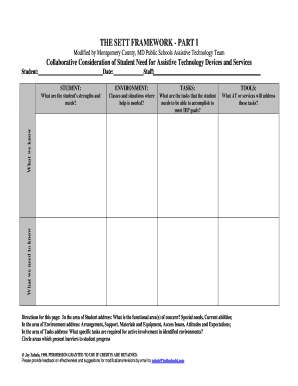
Get Sett Framework
How it works
-
Open form follow the instructions
-
Easily sign the form with your finger
-
Send filled & signed form or save
How to fill out the Sett Framework online
The Sett Framework is an essential tool designed to facilitate collaborative consideration of students' needs for assistive technology devices and services. This guide will walk you through the process of filling out the form online, ensuring you provide accurate and comprehensive information.
Follow the steps to navigate through the Sett Framework form correctly.
- Press the ‘Get Form’ button to access and open the Sett Framework form in your preferred online editor.
- Begin by filling in the student's name and the date at the top of the form, ensuring that the information is current and accurate.
- In the 'Environment' section, outline any particular classes or situations where assistance is needed. Clearly specify the relevant environments.
- Address the 'Tasks' area by detailing the tasks the student must accomplish to meet their Individualized Education Program (IEP) goals.
- Specify the assistive technology or services that will aid in addressing these tasks in the section provided.
- In the 'What we need to know' and 'What we know' areas, discuss the student's strengths, needs, and any functional areas of concern.
- Complete the 'Participation Model' section by listing the content areas the student engages with, then circle the current levels of participation for each area.
- For the 'Identifying Features of Assistive Technology Tool System' section, list potential tools and rate their effectiveness based on the student's identified needs.
- In 'Establishing Availability and Training Needs,' indicate the availability of tools and any required services for effective use by students, staff, and family.
- Finalize the document by reviewing all entries for accuracy, then save your changes, download a copy, or print it for your records.
Start filling out your Sett Framework form online now to ensure your student's needs are effectively addressed.
Benefits of the SETT Framework Provides a process. Promotes a collaboration. Honors all perspectives. Uses common language. Unites assessment and intervention. Assists in justification of a decision.
Industry-leading security and compliance
US Legal Forms protects your data by complying with industry-specific security standards.
-
In businnes since 199725+ years providing professional legal documents.
-
Accredited businessGuarantees that a business meets BBB accreditation standards in the US and Canada.
-
Secured by BraintreeValidated Level 1 PCI DSS compliant payment gateway that accepts most major credit and debit card brands from across the globe.


