Loading
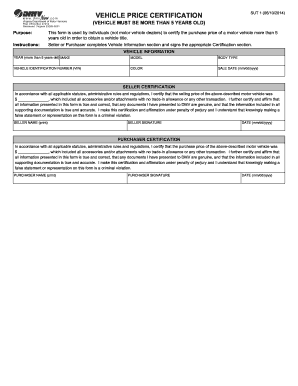
Get Sut 1 2020-2026
How it works
-
Open form follow the instructions
-
Easily sign the form with your finger
-
Send filled & signed form or save
How to fill out the Sut 1 online
Filling out the Sut 1 form is essential for certifying the purchase price of a vehicle that is more than 5 years old. This guide will walk you through each section of the form, ensuring a smooth process for obtaining your vehicle title.
Follow the steps to complete the Sut 1 form online:
- Press the ‘Get Form’ button to retrieve the Sut 1 form and open it in your editing interface.
- In the Vehicle Information section, enter the year of the vehicle, ensuring it is more than 5 years old, followed by the make, model, body type, color, and Vehicle Identification Number (VIN). Also, indicate the sale date in the format mm/dd/yyyy.
- Under the Seller Certification section, input the selling price of the vehicle. Ensure the amount is not influenced by any trade-in allowance or other transactions. The seller must print their name, sign the form, and date it.
- In the Purchaser Certification section, similarly, enter the purchase price of the vehicle, reaffirming that it includes all accessories and is accurate. The purchaser must print their name, sign the form, and date it.
- Once all sections are accurately completed, review the form for any errors or omissions before proceeding to save your changes. You may download, print, or share the completed Sut 1 form as needed.
Complete your document online today and ensure your vehicle title process is hassle-free.
Filling out a Virginia car title involves entering essential information like the vehicle's make, model, year, and VIN. Additionally, you must complete the seller's and buyer's details, including their names and addresses. Date the title and provide the odometer reading at the time of sale. If you need a structured approach, consider using guides from Uslegalforms.
Industry-leading security and compliance
US Legal Forms protects your data by complying with industry-specific security standards.
-
In businnes since 199725+ years providing professional legal documents.
-
Accredited businessGuarantees that a business meets BBB accreditation standards in the US and Canada.
-
Secured by BraintreeValidated Level 1 PCI DSS compliant payment gateway that accepts most major credit and debit card brands from across the globe.


