Loading
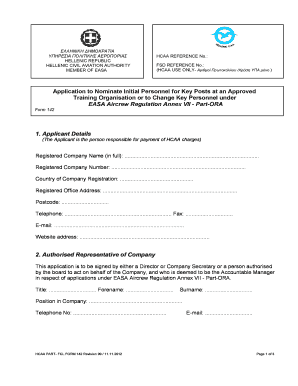
Get Application To Nominate Initial Personnel For Key Posts At - Ypa
How it works
-
Open form follow the instructions
-
Easily sign the form with your finger
-
Send filled & signed form or save
How to use or fill out the Application To Nominate Initial Personnel For Key Posts At - Ypa online
This guide will help you navigate the process of filling out the Application To Nominate Initial Personnel For Key Posts At - Ypa online. Whether you are familiar with such forms or this is your first experience, we provide clear instructions to ensure a smooth application process.
Follow the steps to complete your application effectively.
- Click ‘Get Form’ button to obtain the form and open it in the editor. This will allow you to begin filling out the required information.
- In the first section, 'Applicant Details', enter the registered company name, number, country of registration, office address, postcode, telephone, fax, email, and website address. Ensure all information is accurate to avoid delays.
- Next, complete the 'Authorised Representative of Company' section. Provide the title, forename, surname, position within the company, telephone number, and email address of the person who is signing the application.
- In the 'Application Details' section, indicate whether the application is for initial approval or a change to approval by selecting the appropriate checkbox.
- Fill in the details of the nominee, including their surname, forename, license number, and state of license issue. Make sure to provide accurate information to represent the nominee correctly.
- Select the position for which the nomination is being made from the available options. Additionally, in the provided space, list the qualifications and experience relevant to the position to support the application.
- Finally, carefully review all the information provided for accuracy. Once verified, you can proceed to save changes, download, print, or share the completed form, as required.
Complete your documents online today to ensure timely processing of your application.
Related links form
Importing Steps: In Acrobat or Reader, go to Edit > Preferences. In the window that appears, under Categories on the left, select Security. Under Security Settings, click Import. Browse to the file saved in step 13 of the exporting steps above and click Open. Enter the password for the file and click OK. Click .
Industry-leading security and compliance
US Legal Forms protects your data by complying with industry-specific security standards.
-
In businnes since 199725+ years providing professional legal documents.
-
Accredited businessGuarantees that a business meets BBB accreditation standards in the US and Canada.
-
Secured by BraintreeValidated Level 1 PCI DSS compliant payment gateway that accepts most major credit and debit card brands from across the globe.


