Loading
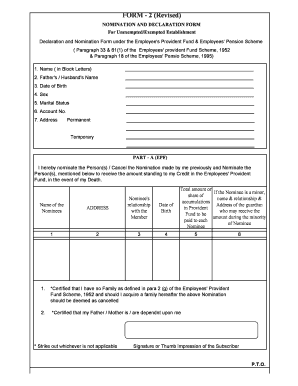
Get Form - 2 (revised) - Lknconsultants.net
How it works
-
Open form follow the instructions
-
Easily sign the form with your finger
-
Send filled & signed form or save
How to fill out the FORM - 2 (Revised) - Lknconsultants.net online
Filling out the FORM - 2 (Revised) is an important step in managing your Employee's Provident Fund and Pension Scheme nominations. This guide will provide a clear and structured approach to help you complete the form accurately and efficiently.
Follow the steps to successfully complete the nomination and declaration form.
- Press the ‘Get Form’ button to access the form and open it in your preferred online editor.
- Fill in your name in block letters in the designated field. Ensure that the spelling is correct.
- Input your father's or partner's name as required, adhering to the form's instructions.
- Enter your date of birth in the specified format, ensuring accuracy.
- Select your sex from the options provided.
- Indicate your marital status by selecting the appropriate option.
- Provide your account number as it appears on your Employee's Provident Fund records.
- Complete your permanent address and, if applicable, your temporary address.
- In PART - A (EPF), nominate the person(s) who will receive your provident fund in the event of your death. For each nominee, fill in their name, address, relationship with you, and date of birth.
- Declare the share of accumulations for each nominee based on your preference. If a nominee is a minor, include the name and relationship of their guardian.
- Indicate whether you have no family or that your father/mother is dependent on you by checking the appropriate box.
- Affix your signature or thumb impression in the designated area to validate the form.
- In PART - B (EPS), provide the particulars of family members eligible for widow or children pension in the event of your death.
- Complete any additional declarations required regarding family status as per the regulations.
- For the nominee receiving the monthly widow pension, provide their name, address, date of birth, and relationship with you.
- Sign or affix a thumb impression in the appropriate space to finalize your submission.
- Obtain the employer's certification section by having it completed by an authorized officer, confirming that they have witnessed your signature.
- Finally, review the entire form for completeness, save your changes, and proceed to download, print, or share the completed form as needed.
Complete your FORM - 2 (Revised) online today to ensure your nominations are up-to-date.
Filling an EPF nomination online involves a few straightforward steps. First, log into your EPFO account, visit the e-nomination section, and fill in your details carefully. For additional resources, access FORM - 2 (Revised) - Lknconsultants for more guidance.
Industry-leading security and compliance
US Legal Forms protects your data by complying with industry-specific security standards.
-
In businnes since 199725+ years providing professional legal documents.
-
Accredited businessGuarantees that a business meets BBB accreditation standards in the US and Canada.
-
Secured by BraintreeValidated Level 1 PCI DSS compliant payment gateway that accepts most major credit and debit card brands from across the globe.


