Loading
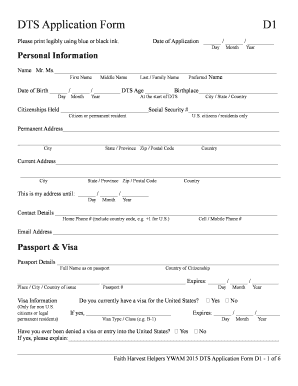
Get Dts Application Form
How it works
-
Open form follow the instructions
-
Easily sign the form with your finger
-
Send filled & signed form or save
How to fill out the Dts Application Form online
Filling out the Dts Application Form online is a straightforward process that requires careful attention to detail. This guide provides step-by-step instructions to help users complete each section of the form accurately.
Follow the steps to complete the Dts Application Form online.
- Click the ‘Get Form’ button to access the Dts Application Form and open it in your preferred editing tool.
- Start by entering the 'Date of Application' at the top of the form, specifying the day, month, and year.
- Provide your personal information. Fill in your full name, date of birth, birthplace, and citizenship. Make sure to indicate if you are a U.S. citizen or permanent resident.
- Enter your permanent and current addresses, including city, state, zip code, and country. Specify the duration of your current address.
- Fill in your contact details, including home phone number, mobile phone number, and email address.
- In the 'Passport & Visa' section, provide details from your passport, including the full name as it appears on the passport and its expiration date. If applicable, fill in visa information.
- Provide family information, including your marital status, spouse's details, and whether you have children.
- In the 'Financial Information' section, indicate whether you have your complete school fees and if you have any outstanding debts.
- List your work experience by filling in the organization names, job titles, locations, and dates of employment for your previous two positions.
- Provide details about your church experience, including your home church name, years of membership, and any positions held.
- Fill in the details about your education and training, including high school completion date and any post-secondary education.
- Complete the health information section by checking any relevant health conditions you have had or currently experience.
- List any medications you currently take and any allergies you may have.
- Include information regarding your health insurance, followed by emergency contact details.
- Once all sections are complete, save your changes, then download, print, or share the form as needed.
Complete your Dts Application Form online today for a seamless submission experience.
Go to the DTS Student Portal: https://portal.dts.edu/ Under Registration, click “Register for Classes” Select the Term when you want to register. You can a class using the “Quick Add” or by clicking the plus [+] button next to a course.
Industry-leading security and compliance
US Legal Forms protects your data by complying with industry-specific security standards.
-
In businnes since 199725+ years providing professional legal documents.
-
Accredited businessGuarantees that a business meets BBB accreditation standards in the US and Canada.
-
Secured by BraintreeValidated Level 1 PCI DSS compliant payment gateway that accepts most major credit and debit card brands from across the globe.


