Loading
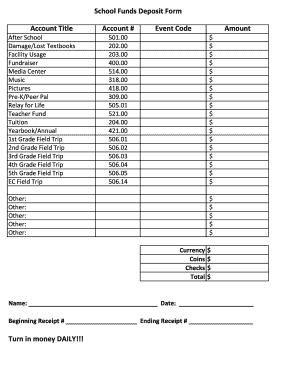
Get School Deposit Form
How it works
-
Open form follow the instructions
-
Easily sign the form with your finger
-
Send filled & signed form or save
How to fill out the School Deposit Form online
Completing the School Deposit Form online is a straightforward process that ensures accurate submission of funds for various school-related activities. By following the steps outlined below, you will be able to efficiently fill out and submit the form while ensuring all necessary details are included.
Follow the steps to fill out the School Deposit Form online
- Press the ‘Get Form’ button to access the School Deposit Form and open it in your preferred digital editor.
- Locate the 'Account Title' section. Here, you will find a list of various categories. Select the appropriate account title that corresponds to the deposit you are making, such as 'Tuition' or 'Yearbook/Annual.'
- In the 'Account #' section, input the designated account number that corresponds to the selected account title. This information is crucial for proper allocation of funds.
- Next, move to the 'Event Code' field. If the deposit relates to a specific event, enter the relevant code. If none apply, you may use the 'Other' fields to specify the purpose of the deposit.
- Proceed to the 'Amount' section. Enter the amount of money being deposited. Make sure to fill out all fields that apply, including the currency, which can be cash, coins, or checks.
- Once you have completed the amount entries, review your information for accuracy. This is important to ensure correct processing of the deposit.
- After confirming all entries are correct, you can choose to save your changes, download the form for printing, or share it as needed. Make sure to follow any specific submission guidelines provided by your institution.
Complete your School Deposit Form online today to ensure a smooth and efficient transaction.
Add a trusted location In your Office app, click File > Options. Click Trust Center > Trust Center Settings > Trusted Locations. Click Add new location. Click Browse to find the folder, select a folder, and then click OK.
Industry-leading security and compliance
US Legal Forms protects your data by complying with industry-specific security standards.
-
In businnes since 199725+ years providing professional legal documents.
-
Accredited businessGuarantees that a business meets BBB accreditation standards in the US and Canada.
-
Secured by BraintreeValidated Level 1 PCI DSS compliant payment gateway that accepts most major credit and debit card brands from across the globe.


