Loading
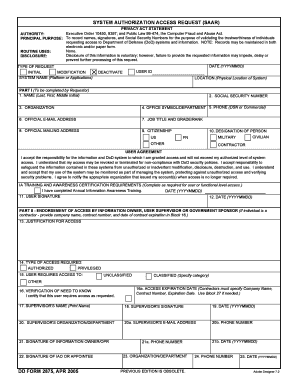
Get Saar N 2020-2026
How it works
-
Open form follow the instructions
-
Easily sign the form with your finger
-
Send filled & signed form or save
How to fill out the Saar N online
The Saar N form is essential for individuals seeking access to Department of Defense systems. This guide provides step-by-step instructions to simplify the process of filling out the form online, ensuring you have all necessary information ready for submission.
Follow the steps to successfully complete the Saar N form online.
- Press the ‘Get Form’ button to obtain the Saar N form and open it in an online editor.
- Carefully read the Privacy Act Statement and authority information at the beginning of the document, as this provides context for the data you will submit.
- In Part I, fill out your name (last, first, middle initial) in the designated field.
- Enter your Social Security Number in the next section; this is crucial for identity verification.
- Provide your organization details in the relevant field.
- Indicate your office symbol or department for proper identification.
- Fill in your phone number, choosing between DSN or commercial as applicable.
- Input your official e-mail address to receive correspondence.
- State your job title and grade or rank clearly.
- Complete the official mailing address section. Be sure to provide a current and accurate address.
- Select your citizenship status, ensuring to mark 'US' appropriately.
- Designate your status (civilian, military, contractor, etc.) in the relevant section.
- Agree to the user agreement by acknowledging responsibilities regarding system access and security.
- Indicate whether you have completed the annual information awareness training and provide the completion date.
- Sign and date the form to confirm your understanding and acceptance of the conditions.
- In Part II, provide justification for access as required by your supervisor.
- Select the type of access required, marking either authorized or privileged.
- Specify whether you need access to unclassified, classified, or other categories.
- Certify your verification of need to know and, if applicable, provide the access expiration date.
- Collect the supervisor's name, signature, and date for endorsement.
- Complete additional information in parts III and IV as directed.
- Once the form is fully completed, save your changes, and ensure you download or print a copy for your records.
Start filling out your Saar N form online today to ensure timely processing of your access request.
Requesting CIMS access on NSIPS involves submitting the right documentation through the online system. Ensure you fill out the SAAR N form correctly and include any additional required information. The submission will be processed, and you can check the status of your request through NSIPS. Resources like USLegalForms can help ensure your documentation is complete.
Industry-leading security and compliance
US Legal Forms protects your data by complying with industry-specific security standards.
-
In businnes since 199725+ years providing professional legal documents.
-
Accredited businessGuarantees that a business meets BBB accreditation standards in the US and Canada.
-
Secured by BraintreeValidated Level 1 PCI DSS compliant payment gateway that accepts most major credit and debit card brands from across the globe.


