Loading
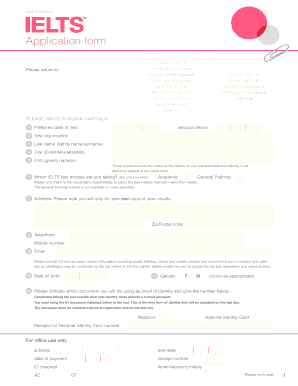
Get Ielts Application Form Online 2020-2026
How it works
-
Open form follow the instructions
-
Easily sign the form with your finger
-
Send filled & signed form or save
How to fill out the IELTS Application Form Online
Applying for the IELTS can seem daunting, but with this guide, you will be equipped with the steps needed to complete the IELTS Application Form Online effectively. Follow these instructions carefully to ensure a smooth application process.
Follow the steps to fill out your IELTS Application Form Online.
- Click the ‘Get Form’ button to access the IELTS Application Form and open it in the editor.
- Enter your preferred date of test in the format of day, month, and year. Indicate a second choice if applicable.
- Select your test city location from the provided options.
- Fill in your last name (family name/surname) as it appears on your identification documents.
- Provide your title (Dr/Mr/Mrs/Miss/Ms) and first (given) name(s) exactly as they are on your passport or National Identity Card.
- Choose your IELTS test module by ticking the appropriate box for either Academic or General Training.
- Complete the address field, ensuring that you include your postal code, as you will only receive one copy of your results.
- Provide a valid telephone number along with your mobile number.
- Enter your email address where you can consistently be reached for any updates regarding your application.
- Fill in your date of birth in the required format.
- Indicate your gender by circling the appropriate option.
- Select the proof of identity you will be using and provide the corresponding document number.
- Complete questions 13 to 16 by entering the relevant codes for your country of nationality, first language, and occupation.
- Specify your reason for taking the IELTS test by ticking the corresponding box.
- Indicate the country you are applying to or intend to go to, selecting one from the available options.
- Fill in any applicable details about your education level and how many years you have been studying English.
- If applicable, indicate if you have a permanent disability and specify any arrangements needed.
- Ensure to read and understand the notice to candidates, signing the application form for completion.
- Save your changes, and do not forget to download or print the form for your records.
- Share your completed application form via the prescribed method if required.
Complete and submit your IELTS Application Form Online to take the next step in your language assessment journey.
You cannot get an official IELTS certificate online without taking the test in person. However, completing your IELTS Application Form Online allows you to secure your spot easily. After passing, you will receive your certificate through the appropriate channels, ensuring it is recognized.
Industry-leading security and compliance
US Legal Forms protects your data by complying with industry-specific security standards.
-
In businnes since 199725+ years providing professional legal documents.
-
Accredited businessGuarantees that a business meets BBB accreditation standards in the US and Canada.
-
Secured by BraintreeValidated Level 1 PCI DSS compliant payment gateway that accepts most major credit and debit card brands from across the globe.


