Loading
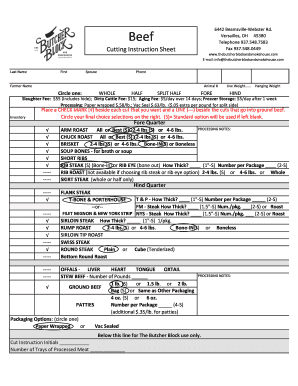
Get Beef Cut Sheet
How it works
-
Open form follow the instructions
-
Easily sign the form with your finger
-
Send filled & signed form or save
How to fill out the Beef Cut Sheet online
Filling out the Beef Cut Sheet is a crucial step in customizing your beef processing order. This guide will walk you through each section of the form to ensure that you make informed decisions regarding the cuts and processing options.
Follow the steps to successfully complete the Beef Cut Sheet online.
- Press the ‘Get Form’ button to access the Beef Cut Sheet. This action will allow you to open the form in your online editor.
- Enter your last name, first name, and spouse's name, if applicable, in the designated fields.
- Fill in your contact information, including a valid phone number and email address, to ensure communication regarding your order.
- Input the farmer's name and the animal number associated with your order in the specified sections.
- Choose the type of cut you prefer by circling one of the options: Whole, Half, Split Half, Fore, or Hind, as indicated on the form.
- Record the live weight and hanging weight, if available, in the provided fields.
- Review the processing fees listed and ensure you understand any additional charges based on your selections, such as slaughter, aging, or freezer storage fees.
- In the inventory section, place a check mark next to each cut you desire and draw a line next to the cuts intended for ground beef. Finalize your choices by circling the selected options on the right side of the form.
- Provide any specific notes regarding processing in the processing notes section, ensuring you capture any preferences for thickness or number of packages.
- Once you have reviewed all your entries, proceed to save your changes. You may then choose to download, print, or share the completed Beef Cut Sheet for processing.
Complete your Beef Cut Sheet online today to ensure your order is processed accurately!
In a half cow, you can typically find one brisket, weighing around 10 to 12 pounds. This cut is known for its rich flavor and tenderness when slow-cooked. Understanding your beef cut sheet will help you plan your meals and utilize this delicious cut effectively.
Industry-leading security and compliance
US Legal Forms protects your data by complying with industry-specific security standards.
-
In businnes since 199725+ years providing professional legal documents.
-
Accredited businessGuarantees that a business meets BBB accreditation standards in the US and Canada.
-
Secured by BraintreeValidated Level 1 PCI DSS compliant payment gateway that accepts most major credit and debit card brands from across the globe.


