Loading
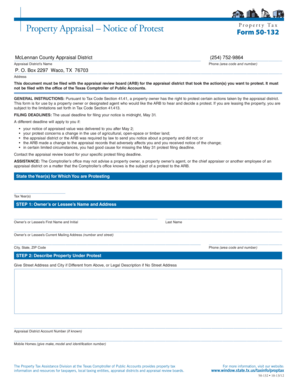
Get Mclennan Cad
How it works
-
Open form follow the instructions
-
Easily sign the form with your finger
-
Send filled & signed form or save
How to fill out the McLennan Cad online
Filling out the McLennan Cad, or Property Appraisal – Notice of Protest form, can be a straightforward process when you have clear guidance. This guide will walk you through each section of the form to ensure you complete it accurately and efficiently.
Follow the steps to complete the McLennan Cad form online.
- Press the ‘Get Form’ button to access the McLennan Cad form. This will allow you to open the document in an online editor where you can fill out the necessary information.
- In the first section, enter the owner’s or lessee’s name. Include the first name, middle initial, and last name in the designated fields. Next, provide the current mailing address, including the street, city, state, and ZIP code. Additionally, include a contact phone number.
- For the property under protest, describe the location. Provide the street address and city if it differs from the mailing address, or include the legal description if no street address is available. You may also fill in the appraisal district account number if you have it and provide details of any mobile homes, such as the make, model, and identification number.
- Check the appropriate boxes that explain your reasons for the protest. Being thorough here is essential; select all applicable reasons, such as ‘value is over market value’ or ‘value is unequal compared to other properties.’ Ensure that you understand each reason before making your selections.
- If you have specific facts that may help resolve your case, provide that information in the designated space. It may include your estimated value of the property, although this step is optional.
- Indicate whether you want the Appraisal Review Board (ARB) to send you a copy of the hearing procedures by checking ‘Yes’ or ‘No.’ If your protest goes to a hearing, you will receive the procedures automatically regardless of your selection.
- Finally, print your name, sign the form, and include the date of signing. Ensure all information has been reviewed for accuracy before finalizing.
- Save the completed document to your device. You may also choose to download, print, or share the form as needed.
Begin filling out the McLennan Cad online today to ensure your property appraisal concerns are addressed.
315 S 26th Street Waco, TX 76710. 254-752-9864. mcadmail@mclennancad.org. 315 S 26th Street Waco, TX 76710. Chief Appraiser: Joe Don Bobbitt. Taxpayer Liaison: Betty Sanchez. Office Hours: Monday - Friday. 8:00am - 5:00pm. Holiday Closures.
Industry-leading security and compliance
US Legal Forms protects your data by complying with industry-specific security standards.
-
In businnes since 199725+ years providing professional legal documents.
-
Accredited businessGuarantees that a business meets BBB accreditation standards in the US and Canada.
-
Secured by BraintreeValidated Level 1 PCI DSS compliant payment gateway that accepts most major credit and debit card brands from across the globe.


