Loading
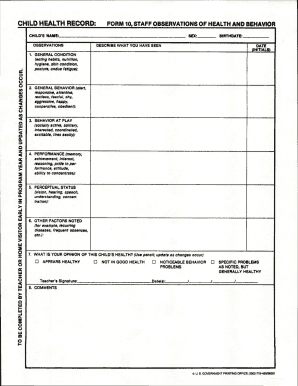
Get Form 10, Staff Observations Of Health And Behavior 2020-2025
How it works
-
Open form follow the instructions
-
Easily sign the form with your finger
-
Send filled & signed form or save
How to fill out the FORM 10, STAFF OBSERVATIONS OF HEALTH AND BEHAVIOR online
Filling out the FORM 10, STAFF OBSERVATIONS OF HEALTH AND BEHAVIOR is an important task that helps to document key observations regarding a child's health and behavior. This guide will provide you with clear, step-by-step instructions to help you complete this form accurately and efficiently.
Follow the steps to complete the form online.
- Press the ‘Get Form’ button to access the form and open it in your editor.
- Begin by filling out the child's name in the designated field at the top of the form.
- Provide the child's birthdate in the appropriate field.
- Select the child's sex from the provided options.
- In the 'Observations' section, describe what you have seen regarding the child's general condition. This includes noting details about their eating habits, nutrition, hygiene, skin condition, posture, and any signs of undue fatigue.
- Next, assess and document the child's general behavior, indicating whether they are alert, responsive, attentive, restless, fearful, shy, aggressive, happy, cooperative, or obedient.
- Evaluate the child's behavior at play, noting if they are socially active, solitary, interested, coordinated, excitable, or if they tire easily.
- In the performance section, provide insights into the child's memory, achievement, interest, reasoning, pride in performance, attitude, and ability to concentrate.
- Assess the child's perceptual status by commenting on their vision, hearing, speech, understanding, and concentration.
- Note any other factors that may have been observed, such as recurring diseases or frequent absences.
- Circle your opinion of the child's health, choosing from 'Appears Healthy,' 'Not in Good Health,' 'Noticeable Behavior Problems,' or 'Specific Problems as Noted, but Generally Healthy.' Include the date and your initials.
- Add any additional comments in the designated section to provide further context or observations.
- Finally, ensure you sign the form as the teacher, completing the documentation process.
- Once all fields are filled out and reviewed, save your changes, and you may choose to download, print, or share the form as necessary.
Complete your documentation accurately by filling out the FORM 10 online today!
Industry-leading security and compliance
US Legal Forms protects your data by complying with industry-specific security standards.
-
In businnes since 199725+ years providing professional legal documents.
-
Accredited businessGuarantees that a business meets BBB accreditation standards in the US and Canada.
-
Secured by BraintreeValidated Level 1 PCI DSS compliant payment gateway that accepts most major credit and debit card brands from across the globe.


