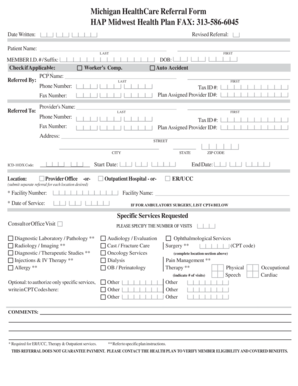
Get Michigan Healthcare Referral Form
How it works
-
Open form follow the instructions
-
Easily sign the form with your finger
-
Send filled & signed form or save
How to fill out the Michigan Healthcare Referral Form online
This guide provides step-by-step instructions on how to accurately complete the Michigan Healthcare Referral Form online. Whether you are a healthcare provider or a patient, understanding the components of this form is essential for ensuring proper referrals and continuity of care.
Follow the steps to complete the form online with ease.
- Press the ‘Get Form’ button to access the Michigan Healthcare Referral Form and open it in the editor.
- Enter the patient's name in the designated fields for 'First' and 'Last'.
- Input the member identification number and suffix if applicable.
- Indicate the primary care provider's name in the respective section.
- Fill in the referral source's name and contact phone number.
- Provide the date of birth for the patient and check off any applicable care types, such as if the referral is for an auto accident or worker's compensation.
- Enter the tax identification number and plan assigned provider ID number for the referring provider.
- In the 'Referred To' section, fill in the details of the healthcare provider to whom the patient is being referred.
- Input the address of the referred provider, ensuring to include the street, city, state, and zip code.
- Document the ICD-10 diagnosis code relevant to the referral.
- Set the start and end dates for the referral, along with the location of service (provider office, outpatient hospital, or ER/UCC).
- For any specific services requested, please check the appropriate boxes and specify the number of visits as needed.
- If applicable, list any CPT codes for ambulatory surgery or other specific services requested.
- Include any additional comments or notes if necessary.
- Review all entered information for accuracy, then save your changes, download, print, or share the completed form.
Complete your Michigan Healthcare Referral Form online today for efficient management of healthcare referrals.
0:29 1:40 Paragraph and Line Breaks in MS Word - YouTube YouTube Start of suggested clip End of suggested clip So now I've got a new item in this list. If. I want to describe that item underneath. The numberMoreSo now I've got a new item in this list. If. I want to describe that item underneath. The number without getting a new number I can hold down the shift key and the enter key. And I get a new line.
Industry-leading security and compliance
-
In businnes since 199725+ years providing professional legal documents.
-
Accredited businessGuarantees that a business meets BBB accreditation standards in the US and Canada.
-
Secured by BraintreeValidated Level 1 PCI DSS compliant payment gateway that accepts most major credit and debit card brands from across the globe.


