Loading
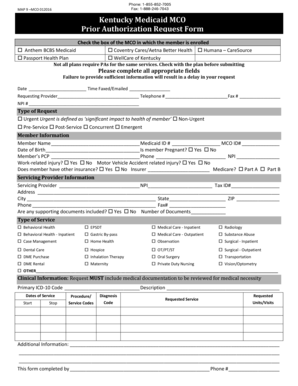
Get Pa Form
How it works
-
Open form follow the instructions
-
Easily sign the form with your finger
-
Send filled & signed form or save
How to fill out the Pa Form online
Filling out the Pa Form online can streamline the process of obtaining prior authorization from Medicaid managed care organizations in Kentucky. This guide provides clear, step-by-step instructions to help users complete the form accurately.
Follow the steps to fill out the Pa Form online.
- Click the ‘Get Form’ button to access the online version of the Pa Form. This will open the document in your preferred online editor.
- Select the appropriate Managed Care Organization (MCO) by checking the corresponding box for the member's plan. It is important to verify if prior authorization is required for the services requested.
- Fill in the date and time the form is faxed or emailed. This information is crucial for record-keeping.
- Complete the 'Requesting Provider' section with the provider's name, telephone number, fax number, and National Provider Identifier (NPI). Ensure accuracy in contact information.
- Indicate the 'Type of Request' by choosing from urgent, non-urgent, pre-service, post-service, concurrent, or emergent. Be clear on the nature of the request as this impacts the processing.
- Enter the member's information, including their name, Medicaid ID number, MCO ID number, date of birth, and information regarding pregnancy and other insurances.
- Complete the servicing provider information section with the servicing provider's name, NPI, tax ID, address, and contact details.
- Specify whether any supporting documents are included, and indicate the number of documents if applicable.
- Select the type of service that is being requested from the various options provided, such as behavioral health, medical care, or dental care.
- Include clinical information where necessary, ensuring that medical documentation supporting the request for medical necessity is attached.
- Fill in the primary ICD-10 code and its description, along with service dates and requested service codes.
- Provide any additional information that may support the request.
- Enter the name and contact number of the person completing the form, ensuring they are reachable for follow-up.
- Once all fields are accurately filled, users can save their changes, download the completed form, print it, or share it as required.
Complete the Pa Form online today for streamlined processing of your prior authorization request.
PA-40 Schedule O must be completed and included with an originally filed PA-40, Personal Income Tax Return, if the tax- payer and/or spouse made contributions to a Medical Sav- ings or Health Savings Account and/or made contributions to an IRC Section 529 Qualified Tuition Program and/or IRC Section 529A Pennsylvania ...
Industry-leading security and compliance
US Legal Forms protects your data by complying with industry-specific security standards.
-
In businnes since 199725+ years providing professional legal documents.
-
Accredited businessGuarantees that a business meets BBB accreditation standards in the US and Canada.
-
Secured by BraintreeValidated Level 1 PCI DSS compliant payment gateway that accepts most major credit and debit card brands from across the globe.


